Mitsubishi Outlander: Manual transmission
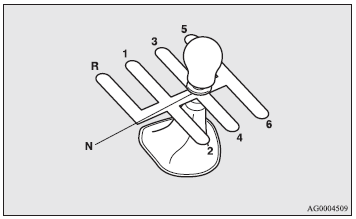
The shift pattern is shown on the gearshift lever knob. Be sure to always fully depress the clutch pedal before attempting to shift the lever.
CAUTION:
● Do not put the gearshift lever into the reverse position while the vehicle is moving forward. Doing so could damage the transmission.
● Do not rest your foot on the clutch pedal while driving.
Doing so could cause rapid wear to the clutch.
NOTE:
● If it is hard to shift into 1st, depress the clutch pedal again;
the shift will then be easier to make.
● To avoid grinding noises when shifting into reverse, wait approximately 3 seconds with the clutch depressed when the vehicle is stationary.
Moving the gearshift lever to the “R” (Reverse) position
CAUTION:
● Do not move the gearshift lever to the gRh (Reverse) position while the vehicle is moving forward; doing so will damage the transmission.
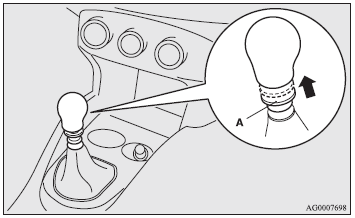
Pull up the pull-ring (A), then move the gearshift lever to the “R” (Reverse) position with the pull-ring still pulled.
CAUTION:
● Do not pull up the pull-ring (A) when moving the gearshift lever to any position other than the “R” (Reverse) position. If you always pulled up the pullring (A) when moving the gearshift lever, you could unintentionally move the gearshift lever to the “R” (Reverse) position and cause an accident and/or a transmission fault.
The pull-ring will return to its original position when you return the gearshift lever to the “N” (Neutral) position.
CAUTION:
● If the pull-ring will not return from the pulled-up position, we recommend you to have the vehicle inspected.
Possible driving speed
Avoid shifting down at high speed, as this may cause excessive engine speed (the tachometer needle into the red zone) and damage the engine.
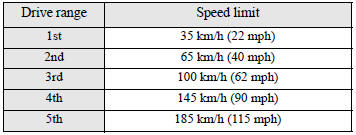
Use 6th gear whenever vehicle speed allows, for maximum fuel economy.

