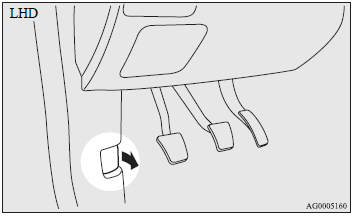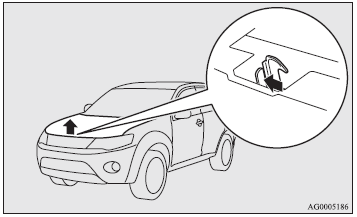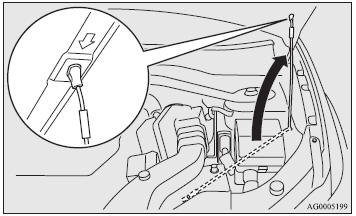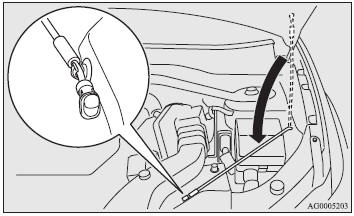Mitsubishi Outlander: Bonnet
To open
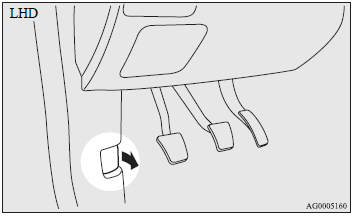
1. Pull the release lever toward you to unlock the bonnet.

2. Raise the bonnet while pressing the safety lock.
NOTE:
● Only open the bonnet when the wipers are in the parked position. In any other
position, the wipers could damage the paint or bonnet.
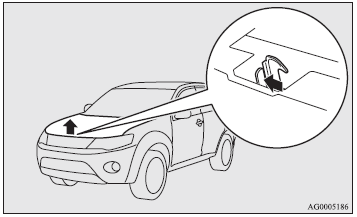
3. Support the bonnet by inserting the support bar in its slot.
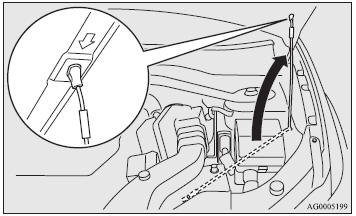
CAUTION:
● Note that the support bar may disengage the bonnet if the open bonnet is lifted
by a strong wind.
● After inserting the support bar into the slot, make sure the bar supports the
bonnet securely from faling down on to your head or body.
To close
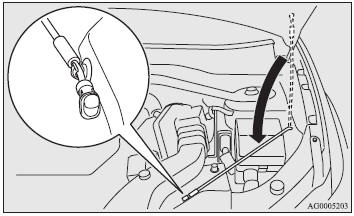
1. Unlatch the support bar and clip it in its holder.
2. Slowly lower the bonnet to a position 30 cm above the closed position, then
let it drop.
3. Make sure the bonnet is securely locked by softly lifting the centre of the
bonnet.
NOTE:
● If this does not close the bonnet, release it from a slightly higher position.
● Do not press down firmly on the bonnet as doing so could damage it.
CAUTION:
● Be careful that hands or fingers are not trapped when closing the bonnet.
READ NEXT:
To check and refill engine oil
The engine oil used has a significant effect on the engine’s performance, service
life and startability. Be sure to use oil of the recommended quality and appropr
To check the coolant level
A transparent coolant reserve tank (A) is located in the engine compartment.
The coolant level in this tank should be kept between the “LOW” and “FULL” marks
w
Open the washer fluid reservoir cap and check the level of washer fluid with
the dipstick.
If the level is low, replenish the container with washer fluid.
NOTE:
● The washer fluid contain
SEE MORE:
Halfway through this review, I realized I was convincing myself — one
paragraph at a time — that I actually don't like the Mitsubishi Outlander, so I
had to reverse course. See, the utilitarian in me wanted to give the crossover a
thumbs-up. It's strong on all the practical fronts a family
1. Bring the vehicle to a complete stop.
2. Fully engage the parking brake while depressing the brake pedal.
3. For vehicles equipped with M/T, turn the ignition switch to the “LOCK” position
to stop the engine, and then move the gearshift lever to the 1st (on a uphill) or
“R” (Reverse
© 2010-2026 Copyright www.mioutlander.com