Mitsubishi Outlander: Parking brake
To park the vehicle, first bring in to a complete stop, fully engage the parking brake.
To apply
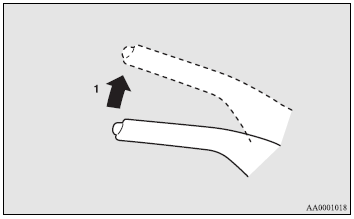
1- Pull the lever up without pushing the button at the end of hand grip.
To release
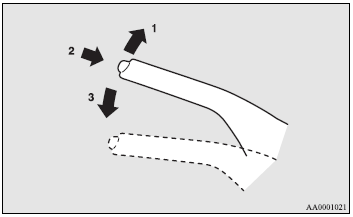
1- Pull the lever up slightly.
2- Push the button at the end of hand grip.
3- Push the lever downward.
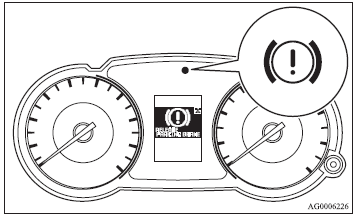
CAUTION:
● Before driving, be sure that the parking brake is fully released and brake warning lamp is off.
If you drive without the parking brake fully released, “RELEASE PARKING BRAKE” will appear on the information screen in the multi-information display.
If a vehicle is driven without releasing the parking brake, the brakes will be overheated, resulting in ineffective braking and possible brake failure.
READ NEXT:
 Parking
Parking
To park the vehicle, fully engage the parking brake, and then move the gearshift
lever to 1st or “R” (Reverse) position.
Parking on a hill
To prevent the vehicle from rolling, follow these pro
 Steering wheel height adjustment
Steering wheel height adjustment
1. Release the tilt lock lever while holding the steering wheel up.
2. Adjust the steering wheel to the desired height.
3. Securely lock the steering wheel by pulling the tilt lock lever fully upwar
 Inside rear-view mirror
Inside rear-view mirror
Adjust the rear-view mirror only after making any seat adjustments so you have
a clear view to the rear of the vehicle.
WARNING:
● Do not attempt to adjust the rear-view mirror while driving
SEE MORE:
 Infants and small children
Infants and small children
When transporting infants and small children in your vehicle, follow the instruction
given below.
Instruction:
• For small infants, an infant carrier should be used. For small children whose
height when seated allows the shoulder belt to lie in contact with the face or the
throat, a chil
 Rear room lamp
Rear room lamp
When replacing the bulb, put the rear room lamp switch into the “OFF” position.
1. Insert a straight blade (or minus) screwdriver with a cloth over its tip into
the notch of the lamp assembly and pry gently to remove the lens.
2. While holding down the tab (A), pull out the bulb.
3. To
© 2010-2026 Copyright www.mioutlander.com

