Mitsubishi Outlander: Error codes
Mitsubishi Outlander 2007-2013 Owner's Manual / For pleasant driving / Error codes
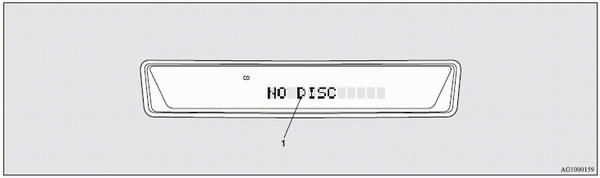
If an error code (1) appears in the display, take action in accordance with the table below.
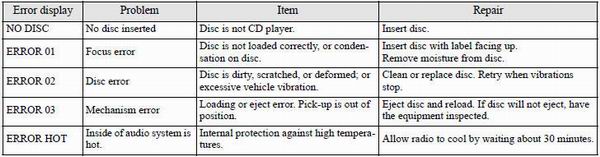
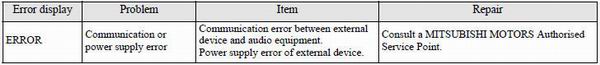
READ NEXT:
 Handling of compact discs
Handling of compact discs
● Use only the type of compact discs that have the mark shown in the illustration
below (playback of CD-R or CDRW discs may cause problems).
● The use of special shaped, damaged compa
 Antenna
Antenna
Roof antenna
To remove
Turn the pole (A) anticlockwise.
To install
Screw the pole (A) clockwise into the base (B) until it is securely retained.
NOTE:
● Be sure to remove the roof antenn
 Digital clock
Digital clock
Automatic mode and manual mode is available for digital clock adjustment:
Select the automatic mode or the manual mode by performing the following operations:
1. Press the PWR switch (A) to turn
SEE MORE:
 General Information
General Information
By using the cruise control system, the driver can
drive at preferred speeds in a range of approximately
40 to 160 km/h (25 to 100 mph) without depressing
the accelerator pedal.
For this cruise control system, in conjunction with the
electronic throttle valve control system, the engine
control modu
 Stabilizer Bar
Stabilizer Bar
REMOVAL AND INSTALLATION
<2.4L Engine: 5 persons seat>
<2.4L Engine: 7 persons seat, 3.0L Engine>
Removal steps
Stabilizer link
Stabilizer bracket
Bushing
Rear differential carrier assembly
Stabilizer bar
INSTALLATION SERVICE POINT
STABILIZER BAR/BUSHING/STABILIZER
BR
© 2010-2026 Copyright www.mioutlander.com

