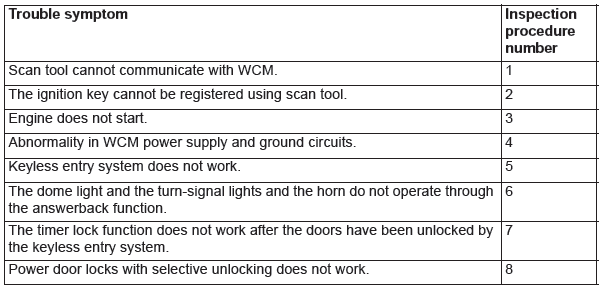Mitsubishi Outlander: DTC C1915, C1925, C1935, C1945, U0019, U0141, U0151, U0154, U0155, U0164, U0184, U0195, U0245, U1412 , U1415, U1417
DTC C1915: Transmitter OFF mode 1
DTC C1925: Transmitter OFF mode 2
DTC C1935: Transmitter OFF mode 3
DTC C1945: Transmitter OFF mode 4
CAUTION If there is any problem in the CAN bus lines, an incorrect diagnostic trouble code may be set. Prior to this diagnosis, diagnose the CAN bus lines.
DTC SET CONDITION
When the TPMS transmitter(s) is in the OFF MODE, this code is set.
TROUBLESHOOTING HINTS
The most likely causes for this DTC to set are:
- OFF mode cancellation not performed
- Damaged wiring harness and connector
- Malfunction of TPMS transmitter
- Malfunction of WCM
DIAGNOSIS
Required Special Tools:
- MB991958: Scan Tool (M.U.T.-III Sub Assembly)
- MB991824: Vehicle Communication Interface (V.C.I.)
- MB991827: M.U.T.-III USB Cable
- MB991910: M.U.T.-III Main Harness A
STEP 1. Using scan tool MB991958, diagnose the CAN bus line.
Use scan tool to diagnose the CAN bus lines.
Q: Is the check result normal?
YES : Go to Step 3.
NO : Repair the CAN bus lines. On completion, go to Step 2.
STEP 2. Diagnostic trouble code recheck after resetting CAN bus lines
- Turn the ignition switch to the "LOCK" (OFF) position.
- Turn the ignition switch to the "ON" position.
- Check if the DTC is set.
- Turn the ignition switch to the "LOCK" (OFF) position.
Q: Is DTC C1915, C1925, C1935 or C1945 set?
YES : Go to Step 3.
NO : The procedure is complete.
STEP 3. Diagnostic trouble code check
- Drive the vehicle for five minutes.
- Turn the ignition switch to the "LOCK" (OFF) position.
- Turn the ignition switch to the "ON" position.
- Check if the DTC is set.
- Turn the ignition switch to the "LOCK" (OFF) position.
Q: Are the all DTC C1915, C1925, C1935 and C1945 set?
YES : Replace the TPMS transmitters of all the four wheels, and register ID codes. Then go to Step 4.
NO : Register the ID codes. Then go to Step 4.
STEP 4. Diagnostic trouble code recheck after register the ID codes
- Turn the ignition switch to the "ON" position.
- Check if the DTC is set.
- Turn the ignition switch to the "LOCK" (OFF) position.
Q: Is DTC C1915, C1925, C1935 or C1945 set?
YES : Replace the WCM and register the ID codes. Then start over at Step 1.
NO : The procedure is complete.
DTC U0019: Bus off (CAN-B)
CAUTION
- If DTC U0019 is set, be sure to diagnose the CAN bus line.
- When replacing the ECU, always check that the communication circuit is normal.
DTC SET CONDITION
If the CAN-B circuit malfunctions, the WCM sets DTC U0019.
TECHNICAL DESCRIPTION(COMMENT)
If WCM cannot perform the data transmission in normal conditions due to a malfunction of the CAN-B bus circuit, WCM determines that there is a problem.
TROUBLESHOOTING HINT
The CAN bus line may be defective
DIAGNOSIS
Required Special Tools:
- MB991958: Scan Tool (M.U.T.-III Sub Assembly)
- MB991824: Vehicle Communication Interface (V.C.I.)
- MB991827: M.U.T.-III USB Cable
- MB991910: M.U.T.-III Main Harness A (Vehicles with CAN communication system)
STEP 1. Using scan tool MB991958, diagnose the CAN bus line.
CAUTION To prevent damage to scan tool MB991958, always turn the ignition switch to the "LOCK" (OFF) position before connecting or disconnecting scan tool MB991958.
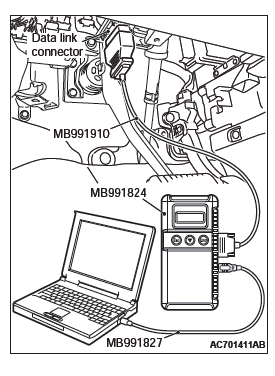
- Connect scan tool MB991958. Refer to "How to connect the Scan Tool (M.U.T.-III)".
- Turn the ignition switch to the "ON" position.
- Diagnose the CAN bus line.
- Turn the ignition switch to the "LOCK" (OFF) position.
Q: Is the CAN bus line found to be normal?
YES : Go to Step 2.
NO : Repair the CAN bus line.
STEP 2. Recheck for diagnostic trouble code.
Check again if the DTC is set to the WCM.
- Erase the DTC.
- Turn the ignition switch from "LOCK" (OFF) position to "ON" position.
- Check if DTC is set.
- Turn the ignition switch to the "LOCK" (OFF) position.
Q: Is the DTC set?
YES : Replace WCM and register the ID codes. NO : The trouble can be an intermittent malfunction.
DTC U0141: ETACS-ECU CAN timeout
CAUTION
- If the DTC U0141 is set, be sure to diagnose the CAN bus line.
- When replacing the ECU, always check that the communication circuit is normal.
DIAGNOSTIC FUNCTION
If the signal from ETACS-ECU cannot be received, the WCM sets DTC U0141.
TROUBLESHOOTING HINTS
- Malfunction of CAN bus line
- Malfunction of WCM
- Malfunction of ETACS-ECU
DIAGNOSIS
Required Special Tools:
- MB991958: Scan Tool (M.U.T.-III Sub Assembly)
- MB991824: Vehicle Communication Interface (V.C.I.)
- MB991827: M.U.T.-III USB Cable
- MB991910: M.U.T.-III Main Harness A (Vehicles with CAN communication system)
STEP 1. Using scan tool MB991958, diagnose the CAN bus line.
CAUTION To prevent damage to scan tool MB991958, always turn the ignition switch to the "LOCK" (OFF) position before connecting or disconnecting scan tool MB991958.
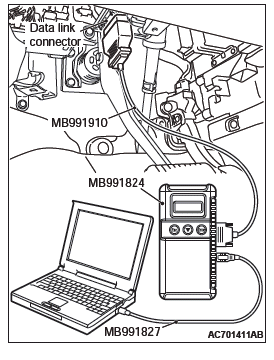
- Connect scan tool MB991958. Refer to "How to connect the Scan Tool (M.U.T.-III)".
- Turn the ignition switch to the "ON" position.
- Diagnose the CAN bus line.
- Turn the ignition switch to the "LOCK" (OFF) position.
Q: Is the CAN bus line found to be normal?
YES : Go to Step 2.
NO : Repair the CAN bus line.
STEP 2. Using scan tool MB991958, read the ETACS-ECU diagnostic trouble code.
Check again if the DTC is set to the ETACS-ECU.
Q: Is the DTC set?
YES : Diagnose the ETACS-ECU.
NO : Go to Step 3.
STEP 3. Using scan tool MB991958, read the other system diagnostic trouble code.
Check if DTC U0141 is set to the combination meter.
Q: Is the DTC set?
YES : Go to Step 4.
NO : Go to Step 5.
STEP 4. Recheck for diagnostic trouble code.
Check again if the DTC is set to the WCM.
- Erase the DTC.
- Turn the ignition switch from "LOCK" (OFF) position to "ON" position.
- Check if DTC is set.
- Turn the ignition switch to the "LOCK" (OFF) position.
Q: Is the DTC set?
YES : Replace the ETACS-ECU.
NO : The trouble can be an intermittent malfunction.
STEP 5. Recheck for diagnostic trouble code.
Check again if the DTC is set to the WCM.
- Erase the DTC.
- Turn the ignition switch from "LOCK" (OFF) position to "ON" position.
- Check if DTC is set.
- Turn the ignition switch to the "LOCK" (OFF) position.
Q: Is the DTC set?
YES : Replace WCM and register the ID codes. NO : The trouble can be an intermittent malfunction.
DTC U0151: SRS-ECU CAN timeout
CAUTION
- If the DTC U0151 is set, be sure to diagnose the CAN bus line.
- When replacing the ECU, always check that the communication circuit is normal.
DIAGNOSTIC FUNCTION
If no signal from SRS-ECU can be received, WCM sets diagnostic trouble code U0151.
TROUBLESHOOTING HINTS
- The CAN bus line may be defective
- The SRS-ECU may be defective
- Malfunction of WCM
DIAGNOSIS
Required Special Tools:
- MB991958: Scan Tool (M.U.T.-III Sub Assembly)
- MB991824: Vehicle Communication Interface (V.C.I.)
- MB991827: M.U.T.-III USB Cable
- MB991910: M.U.T.-III Main Harness A (Vehicles with CAN communication system)
STEP 1. Using scan tool MB991958, diagnose the CAN bus line.
CAUTION To prevent damage to scan tool MB991958, always turn the ignition switch to the "LOCK" (OFF) position before connecting or disconnecting scan tool MB991958.
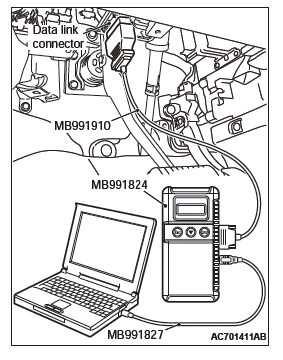
- Connect scan tool MB991958. Refer to "How to connect the Scan Tool (M.U.T.-III)".
- Turn the ignition switch to the "ON" position.
- Diagnose the CAN bus line.
- Turn the ignition switch to the "LOCK" (OFF) position.
Q: Is the CAN bus line found to be normal?
YES : Go to Step 2.
NO : Repair the CAN bus line.
STEP 2. Using scan tool MB991958, read the SRS-ECU diagnostic trouble code.
Check again if the DTC is set to the SRS-ECU.
Q: Is the DTC set?
YES : Troubleshoot the SRS.
NO : Go to Step 3.
STEP 3. Using scan tool MB991958, read the other system diagnostic trouble code.
Check if DTC U0151 is set to the combination meter.
Q: Is the DTC set?
YES : Go to Step 4.
NO : Go to Step 5.
STEP 4. Recheck for diagnostic trouble code.
Check again if the DTC is set to the WCM.
- Erase the DTC.
- Turn the ignition switch from "LOCK" (OFF) position to "ON" position.
- Check if DTC is set.
- Turn the ignition switch to the "LOCK" (OFF) position.
Q: Is the DTC set?
YES : Replace the SRS-ECU.
NO : The trouble can be an intermittent malfunction.
STEP 5. Recheck for diagnostic trouble code.
Check again if the DTC is set to the WCM.
- Erase the DTC.
- Turn the ignition switch from "LOCK" (OFF) position to "ON" position.
- Check if DTC is set.
- Turn the ignition switch to the "LOCK" (OFF) position.
Q: Is the DTC set?
YES : Replace WCM and register the ID codes.
NO : The trouble can be an intermittent malfunction.
DTC U0154: Occupant classification-ECU CAN timeout
CAUTION
- If DTC U0154 is set, be sure to diagnose the CAN bus line.
- When replacing the ECU, always check that the communication circuit is normal.
DIAGNOSTIC FUNCTION
When the signals from occupant classification-ECU cannot be received, the WCM sets DTC U0154.
TROUBLESHOOTING HINTS
- The CAN bus line may be defective.
- The WCM may be defective.
- The occupant classification-ECU may be defective.
DIAGNOSIS
Required Special Tools:
- MB991958: Scan Tool (M.U.T.-III Sub Assembly)
- MB991824: Vehicle Communication Interface (V.C.I.)
- MB991827: M.U.T.-III USB Cable
- MB991910: M.U.T.-III Main Harness A (Vehicles with CAN communication system)
STEP 1. Using scan tool MB991958, diagnose the CAN bus line.
CAUTION To prevent damage to scan tool MB991958, always turn the ignition switch to the "LOCK" (OFF) position before connecting or disconnecting scan tool MB991958.
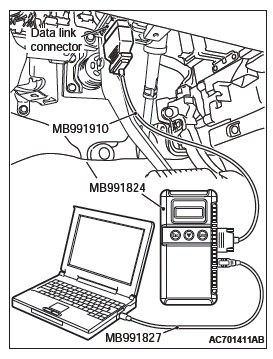
- Connect scan tool MB991958. Refer to "How to connect the Scan Tool (M.U.T.-III)".
- Turn the ignition switch to the "ON" position.
- Diagnose the CAN bus line.
- Turn the ignition switch to the "LOCK" (OFF) position.
Q: Is the CAN bus line found to be normal?
YES : Go to Step 2.
NO : Repair the CAN bus line.
STEP 2. Using scan tool MB991958, read the occupant classification-ECU diagnostic trouble code.
Check if DTC is set to the occupant classification-ECU.
Q: Is the DTC set?
YES : Troubleshoot the SRS. NO : Go to Step 3.
STEP 3. Using scan tool MB991958, read the other system diagnostic trouble code.
Check if DTC U0154 is set to the combination meter.
Q: Is the DTC set?
YES : Go to Step 4.
NO : Go to Step 5.
STEP 4. Recheck for diagnostic trouble code.
Check again if the DTC is set to the WCM.
- Erase the DTC.
- Turn the ignition switch from "LOCK" (OFF) position to "ON" position.
- Check if DTC is set.
- Turn the ignition switch to the "LOCK" (OFF) position.
Q: Is the DTC set?
YES : Replace the occupant classification-ECU.
NO : The trouble can be an intermittent malfunction.
STEP 5. Recheck for diagnostic trouble code.
Check again if the DTC is set to the WCM.
- Erase the DTC.
- Turn the ignition switch from "LOCK" (OFF) position to "ON" position.
- Check if DTC is set.
- Turn the ignition switch to the "LOCK" (OFF) position.
Q: Is the DTC set?
YES : Replace WCM and register the ID codes.
NO : The trouble can be an intermittent malfunction.
DTC U0155: Combination meter CAN timeout
CAUTION
- If the diagnostic trouble code U0155 is set, be sure to diagnose the CAN bus line.
- When replacing the ECU, always check that the communication circuit is normal.
TROUBLE JUDGMENT
If no signal from the combination meter can be received, WCM sets DTC U0155.
TROUBLESHOOTING HINTS
- Malfunction of CAN bus line
- Combination meter malfunction
- Malfunction of WCM
DIAGNOSIS
Required Special Tools:
- MB991958: Scan Tool (M.U.T.-III Sub Assembly)
- MB991824: Vehicle Communication Interface (V.C.I.)
- MB991827: M.U.T.-III USB Cable
- MB991910: M.U.T.-III Main Harness A (Vehicles with CAN communication system)
STEP 1. Using scan tool MB991958, diagnose the CAN bus line.
CAUTION To prevent damage to scan tool MB991958, always turn the ignition switch to the "LOCK" (OFF) position before connecting or disconnecting scan tool MB991958.
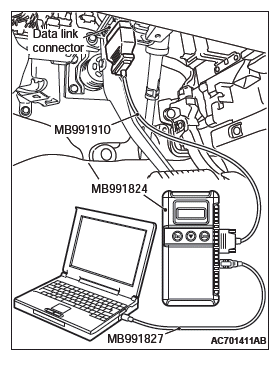
- Connect scan tool MB991958. Refer to "How to connect the Scan Tool (M.U.T.-III)".
- Turn the ignition switch to the "ON" position.
- Diagnose the CAN bus line.
- Turn the ignition switch to the "LOCK" (OFF) position.
Q: Is the CAN bus line found to be normal?
YES : Go to Step 2.
NO : Repair the CAN bus line.
STEP 2. Using scan tool MB991958, read the combination meter diagnostic trouble code.
Check if DTC is set to the combination meter.
Q: Is the DTC set?
YES : Troubleshoot the combination meter.
NO : Go to Step 3.
STEP 3. Using scan tool MB991958, read the A/C-ECU diagnostic trouble code.
Check if the DTC U0155 is set to the A/C-ECU.
Q: Is the DTC set?
YES : Go to Step 4.
NO : Go to Step 5.
STEP 4. Recheck for diagnostic trouble code.
Check again if the DTC is set to the WCM.
- Erase the DTC.
- Turn the ignition switch from "LOCK" (OFF) position to "ON" position.
- Check if DTC is set.
- Turn the ignition switch to the "LOCK" (OFF) position.
Q: Is the DTC set?
YES : Replace the combination meter.
NO : The trouble can be an intermittent malfunction such as a poor connection or open circuit in the CAN bus lines between the combination meter and the WCM.
STEP 5. Recheck for diagnostic trouble code.
Check again if the DTC is set to the WCM.
- Erase the DTC.
- Turn the ignition switch from "LOCK" (OFF) position to "ON" position.
- Check if DTC is set.
- Turn the ignition switch to the "LOCK" (OFF) position.
Q: Is the DTC set?
YES : Replace WCM and register the ID codes.
NO : The trouble can be an intermittent malfunction such as a poor connection or open circuit in the CAN bus lines between the combination meter and the WCM.
DTC U0164: A/C-ECU CAN timeout
CAUTION
- If DTC U0164 is set, be sure to diagnose the CAN bus line.
- When replacing the ECU, always check that the communication circuit is normal.
DIAGNOSTIC FUNCTION
If the signal from A/C-ECU cannot be received, the WCM sets DTC U0164.
TROUBLESHOOTING HINTS
- The CAN bus line may be defective.
- The A/C-ECU may be defective.
- The WCM may be defective.
DIAGNOSIS
Required Special Tools:
- MB991958: Scan Tool (M.U.T.-III Sub Assembly)
- MB991824: Vehicle Communication Interface (V.C.I.)
- MB991827: M.U.T.-III USB Cable
- MB991910: M.U.T.-III Main Harness A (Vehicles with CAN communication system)
STEP 1. Using scan tool MB991958, diagnose the CAN bus line.
CAUTION To prevent damage to scan tool MB991958, always turn the ignition switch to the "LOCK" (OFF) position before connecting or disconnecting scan tool MB991958.
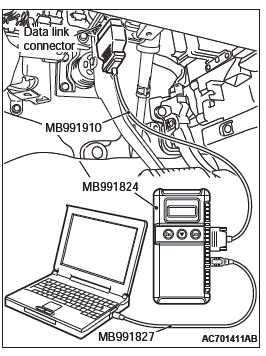
- Connect scan tool MB991958. Refer to "How to connect the Scan Tool (M.U.T.-III)".
- Turn the ignition switch to the "ON" position.
- Diagnose the CAN bus line.
- Turn the ignition switch to the "LOCK" (OFF) position.
Q: Is the CAN bus line found to be normal?
YES : Go to Step 2.
NO : Repair the CAN bus line.
STEP 2. Using scan tool MB991958, read the A/C diagnostic trouble code.
Check if DTC is set to the A/C-ECU.
Q: Is the DTC set?
YES : Troubleshoot the A/C.
NO : Go to Step 3.
STEP 3. Using scan tool MB991958, read the other system diagnostic trouble code.
Check if DTC U0164 is set to the combination meter.
Q: Is the DTC set?
YES : Go to Step 4.
NO : Go to Step 5.
STEP 4. Recheck for diagnostic trouble code.
Check again if the DTC is set to the WCM.
- Erase the DTC.
- Turn the ignition switch from "LOCK" (OFF) position to "ON" position.
- Check if DTC is set.
- Turn the ignition switch to the "LOCK" (OFF) position.
Q: Is the DTC set?
YES : Replace the A/C-ECU.
NO : The trouble can be an intermittent malfunction.
STEP 5. Recheck for diagnostic trouble code.
Check again if the DTC is set to the WCM.
- Erase the DTC.
- Turn the ignition switch from "LOCK" (OFF) position to "ON" position.
- Check if DTC is set.
- Turn the ignition switch to the "LOCK" (OFF) position.
Q: Is the DTC set?
YES : Replace WCM and register the ID codes. NO : The trouble can be an intermittent malfunction
DTC U0184: Audio CAN timeout
CAUTION
- If DTC U0184 is set, be sure to diagnose the CAN bus line.
- When replacing the ECU, always check that the communication circuit is normal.
DIAGNOSTIC FUNCTION
When the signals from radio and CD player or CD changer cannot be received, the WCM sets DTC U0184.
TROUBLESHOOTING HINTS
- The CAN bus line may be defective.
- The WCM may be defective.
- The radio and CD player or CD changer may be defective.
DIAGNOSIS
Required Special Tools:
- MB991958: Scan Tool (M.U.T.-III Sub Assembly)
- MB991824: Vehicle Communication Interface (V.C.I.)
- MB991827: M.U.T.-III USB Cable
- MB991910: M.U.T.-III Main Harness A (Vehicles with CAN communication system)
STEP 1. Using scan tool MB991958, diagnose the CAN bus line.
CAUTION To prevent damage to scan tool MB991958, always turn the ignition switch to the "LOCK" (OFF) position before connecting or disconnecting scan tool MB991958.
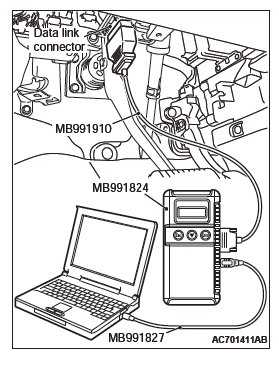
- Connect scan tool MB991958. Refer to "How to connect the Scan Tool (M.U.T.-III)".
- Turn the ignition switch to the "ON" position.
- Diagnose the CAN bus line.
- Turn the ignition switch to the "LOCK" (OFF) position.
Q: Is the CAN bus line found to be normal?
YES : Go to Step 2.
NO : Repair the CAN bus line.
STEP 2. Using scan tool MB991958, read the audio diagnostic trouble code.
Check again if the DTC is set to the audio.
Q: Is the DTC set?
YES : Troubleshoot the radio and CD player.
NO : Go to Step 3.
STEP 3. Using scan tool MB991958, read the other system diagnostic trouble code.
Check if DTC U0184 is set to the combination meter.
Q: Is the DTC set?
YES : Go to Step 4.
NO : Go to Step 5.
STEP 4. Recheck for diagnostic trouble code.
Check again if the DTC is set to the WCM.
- Erase the DTC.
- Turn the ignition switch from "LOCK" (OFF) position to "ON" position.
- Check if DTC is set.
- Turn the ignition switch to the "LOCK" (OFF) position.
Q: Is the DTC set?
YES : Replace the radio and CD player or CD changer.
NO : The trouble can be an intermittent malfunction.
STEP 5. Recheck for diagnostic trouble code.
Check again if the DTC is set to the WCM.
- Erase the DTC.
- Turn the ignition switch from "LOCK" (OFF) position to "ON" position.
- Check if DTC is set.
- Turn the ignition switch to the "LOCK" (OFF) position.
Q: Is the DTC set?
YES : Replace WCM and register the ID codes. NO : The trouble can be an intermittent malfunction.
DTC U0195: Satellite radio tuner CAN timeout
CAUTION
- If DTC U0195 is set to the ETACS-ECU, always diagnose the CAN bus line.
- Before replacing the ECU, ensure that the communication circuit is normal.
TROUBLE JUDGMENT
If the signal from satellite radio tuner cannot be received, the WCM sets DTC U0195.
TROUBLESHOOTING HINTS
- The satellite radio tuner may be defective.
- The WCM may be defective.
- The CAN bus may be defective.
DIAGNOSIS
Required Special Tools:
- MB991958: Scan Tool (M.U.T.-III Sub Assembly)
- MB991824: Vehicle Communication Interface (V.C.I.)
- MB991827: M.U.T.-III USB Cable
- MB991910: M.U.T.-III Main Harness A (Vehicles with CAN communication system)
STEP 1. Using scan tool MB991958, diagnose the CAN bus line.
CAUTION To prevent damage to scan tool MB991958, always turn the ignition switch to the "LOCK" (OFF) position before connecting or disconnecting scan tool MB991958.
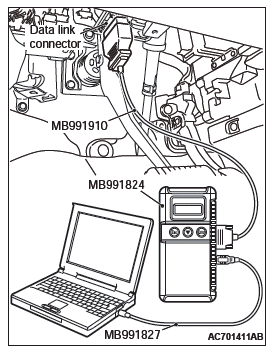
- Connect scan tool MB991958. Refer to "How to connect the Scan Tool (M.U.T.-III)".
- Turn the ignition switch to the "ON" position.
- Diagnose the CAN bus line.
- Turn the ignition switch to the "LOCK" (OFF) position.
Q: Is the CAN bus line found to be normal?
YES : Go to Step 2.
NO : Repair the CAN bus line.
STEP 2. Using scan tool MB991958, read the satellite radio tuner diagnostic trouble code.
Check if DTC is set to the satellite radio tuner.
Q: Is the DTC set?
YES : Troubleshoot the satellite radio.
NO : Go to Step 3.
STEP 3. Using scan tool MB991958, read the other system diagnostic trouble code.
Check if DTC U0195 is set to the combination meter.
Q: Is the DTC set?
YES : Go to Step 4.
NO : Go to Step 5.
STEP 4. Recheck for diagnostic trouble code.
Check again if the DTC is set to the WCM.
- Erase the DTC.
- Turn the ignition switch from "LOCK" (OFF) position to "ON" position.
- Check if DTC is set.
- Turn the ignition switch to the "LOCK" (OFF) position.
Q: Is the DTC set?
YES : Replace the satellite radio tuner.
NO : The trouble can be an intermittent malfunction such as a poor connection or open circuit in the CAN bus lines between the satellite radio tuner and the WCM.
STEP 5. Recheck for diagnostic trouble code.
Check again if the DTC is set to the WCM.
- Erase the DTC.
- Turn the ignition switch from "LOCK" (OFF) position to "ON" position.
- Check if DTC is set.
- Turn the ignition switch to the "LOCK" (OFF) position.
Q: Is the DTC set?
YES : Replace WCM and register the ID codes. NO : The trouble can be an intermittent malfunction such as a poor connection or open circuit in the CAN bus lines between the satellite radio tuner and the WCM.
DTC U0245: Audio visual navigation unit CAN timeout
CAUTION
- If DTC U0245 is set, be sure to diagnose the CAN bus line.
- When replacing the ECU, always check that the communication circuit is normal.
DIAGNOSTIC FUNCTION
When the signals from audio visual navigation unit cannot be received, the WCM sets DTC U0245.
TROUBLESHOOTING HINTS
- The CAN bus line may be defective.
- The WCM may be defective.
- The audio visual navigation unit may be defective.
DIAGNOSIS
Required Special Tools:
- MB991958: Scan Tool (M.U.T.-III Sub Assembly)
- MB991824: Vehicle Communication Interface (V.C.I.)
- MB991827: M.U.T.-III USB Cable
- MB991910: M.U.T.-III Main Harness A (Vehicles with CAN communication system)
STEP 1. Using scan tool MB991958, diagnose the CAN bus line
CAUTION To prevent damage to scan tool MB991958, always turn the ignition switch to the "LOCK" (OFF) position before connecting or disconnecting scan tool MB991958.
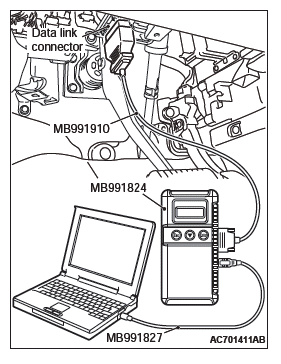
- Connect scan tool MB991958. Refer to "How to connect the Scan Tool (M.U.T.-III)".
- Turn the ignition switch to the "ON" position.
- Diagnose the CAN bus line.
- Turn the ignition switch to the "LOCK" (OFF) position.
Q: Is the CAN bus line found to be normal?
YES : Go to Step 2.
NO : Repair the CAN bus line.
STEP 2. Using scan tool MB991958, read the audio visual navigation unit diagnostic trouble code.
Check if DTC is set to the audio visual navigation unit.
Q: Is the DTC set?
YES : Troubleshoot the MMCS. (
NO : Go to Step 3.
STEP 3. Using scan tool MB991958, read the other system diagnostic trouble code.
Check if DTC U0245 is set to the combination meter.
Q: Is the DTC set?
YES : Go to Step 4.
NO : Go to Step 5.
STEP 4. Recheck for diagnostic trouble code.
Check again if the DTC is set to the WCM.
- Erase the DTC.
- Turn the ignition switch from "LOCK" (OFF) position to "ON" position.
- Check if DTC is set.
- Turn the ignition switch to the "LOCK" (OFF) position.
Q: Is the DTC set?
YES : Replace the audio visual navigation unit.
NO : The trouble can be an intermittent malfunction.
STEP 5. Recheck for diagnostic trouble code.
Check again if the DTC is set to the WCM.
- Erase the DTC.
- Turn the ignition switch from "LOCK" (OFF) position to "ON" position.
- Check if DTC is set.
- Turn the ignition switch to the "LOCK" (OFF) position.
Q: Is the DTC set?
YES : Replace WCM and register the ID codes.
NO : The trouble can be an intermittent malfunction.
DTC U1412: Implausible vehicle speed signal received
CAUTION If there is any problem in the CAN bus lines, an incorrect diagnostic trouble code may be set. Prior to this diagnosis, diagnose the CAN bus lines.
TPMS DTC SET CONDITION
WCM receives the wheel speed information from ABS-ECU or ASC-ECU via the CAN-bus line. If WCM cannot receive the information about the wheel speed sensor from ABS-ECU or ASC-ECU, this code is set.
TROUBLESHOOTING HINTS
The most likely causes for this DTC to set are:
- Damaged wiring harness and connector
- Malfunction of ABS-ECU or ASC-ECU
- Malfunction of WCM
- Malfunction of ETACS-ECU
DIAGNOSIS
Required Special Tools:
- MB991958: Scan Tool (M.U.T.-III Sub Assembly)
- MB991824: Vehicle Communication Interface (V.C.I.)
- MB991827: M.U.T.-III USB Cable
- MB991910: M.U.T.-III Main Harness A
STEP 1. Using scan tool MB991958, diagnose the CAN bus line.
Use scan tool to diagnose the CAN bus lines.
Q: Is the check result normal?
YES : Go to Step 3.
NO : Repair the CAN bus lines. On completion, go to Step 2.
STEP 2. Diagnostic trouble code recheck after resetting CAN bus lines
- Turn the ignition switch to the "LOCK" (OFF) position.
- Turn the ignition switch to the "ON" position.
- Check if the DTC is set.
- Turn the ignition switch to the "LOCK" (OFF) position.
Q: Is the DTC U1412 set?
YES : Go to Step 3.
NO : The procedure is complete.
STEP 3. Check for other diagnostic trouble code.
Check if the diagnostic trouble code is set from ABS-ECU or ASC-ECU.<Refer to GROUP 35B,diagnostic trouble code chart (vehicles without ASC) or Refer to GROUP 35C, diagnostic trouble code chart (vehicles with ASC)>
Q: Is the check result normal?
YES : Go to Step 4.
NO : Carry out the troubleshooting for ABS-ECU or ASC-ECU.<Refer to GROUP 35B, diagnostic trouble code chart (vehicles without ASC) or Refer to GROUP 35C, diagnostic trouble code chart (vehicles with ASC)>. Then go to Step 5.
STEP 4. Check for other diagnostic trouble code.
Check if the diagnostic trouble code is set from ETACS-ECU.
Q: Is the check result normal?
YES : Replace the WCM and register ID codes. Then go to Step 5.
NO : Carry out the troubleshooting. Then go to Step 5.
STEP 5. Recheck for diagnostic trouble code.
Check again if the DTC is set.
- Turn the ignition switch to the "LOCK" (OFF) position.
- Turn the ignition switch to the "ON" position.
- Check if the DTC is set.
- Turn the ignition switch to the "LOCK" (OFF) position.
Q: Is the DTC U1412 reset?
YES : Start over at Step 1.
NO : The procedure is complete.
DTC U1415: Coding not completed/Data fail
CAUTION
- If DTC U1415 is set, diagnose the CAN bus lines.
- When replacing the ECU, always check that the communication circuit is normal.
DIAGNOSTIC FUNCTION
If the vehicle information data is not registered to the combination meter, the WCM sets DTC U1415.
JUDGMENT CRITERIA
With the global coding counter value "0", if all the global coding data (vehicle information) are not stored, the WCM determines that a problem has occurred.
TROUBLESHOOTING HINTS
- The CAN bus line may be defective.
- The WCM may be defective.
- The ETACS-ECU may be defective.
DIAGNOSIS
Required Special Tools:
- MB991958: Scan Tool (M.U.T.-III Sub Assembly)
- MB991824: Vehicle Communication Interface (V.C.I.)
- MB991827: M.U.T.-III USB Cable
- MB991910: M.U.T.-III Main Harness A (Vehicles with CAN communication system)
STEP 1. Using scan tool MB991958, diagnose the CAN bus line.
CAUTION To prevent damage to scan tool MB991958, always turn the ignition switch to the "LOCK" (OFF) position before connecting or disconnecting scan tool MB991958.
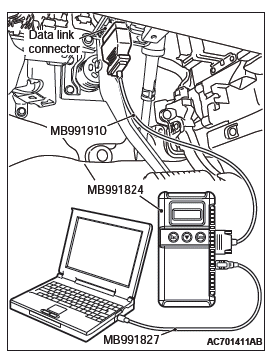
- Connect scan tool MB991958. Refer to "How to connect the Scan Tool (M.U.T.-III)".
- Turn the ignition switch to the "ON" position.
- Diagnose the CAN bus line.
- Turn the ignition switch to the "LOCK" (OFF) position.
Q: Is the CAN bus line found to be normal?
YES : Go to Step 2.
NO : Repair the CAN bus line.
STEP 2. Using scan tool MB991958, read the ETACS-ECU diagnostic trouble code.
Check if a coding-related DTC is set to the ETACS-ECU.
Q: Is the DTC set?
YES : Troubleshoot the ETACS-ECU.
NO : Go to Step 3.
STEP 3. Recheck for diagnostic trouble code.
Check again if the DTC is set to the WCM.
- Erase the DTC.
- Turn the ignition switch from "LOCK" (OFF) position to "ON" position.
- Check if DTC is set.
- Turn the ignition switch to the "LOCK" (OFF) position.
Q: Is the DTC set?
YES : Replace WCM and register the ID codes. NO : The trouble can be an intermittent malfunction.
Code No.U1417 Implausible coding data
CAUTION
- If diagnostic trouble code U1417 is set in WCM, always diagnose the CAN bus lines. If there is any fault in the CAN bus lines, an incorrect diagnostic trouble code may be set. In this case, the set diagnostic trouble code is not highly reliable.
- Before replacing the ECU, ensure that the communication circuit is normal.
- When diagnostic trouble code U1417 is set in WCM, the
diagnostic trouble code may also be set in ETACS-ECU.
When the diagnostic trouble code is set in ETACS-ECU, carry out the diagnosis of the diagnostic trouble code for ETACS-ECU first.
CIRCUIT OPERATION
WCM receives the vehicle information stored in the ETACS-ECU via CAN bus lines.
DTC SET CONDITIONS
WCM communicates with ETACS-ECU via CAN bus lines. This diagnostic trouble code is set when the vehicle information received from the ETACS-ECU is invalid.
PROBABLE CAUSES
- Malfunction of ETACS-ECU
- Engine control module malfunction
- ETACS-ECUs have been interchanged between two vehicles.
- WCM malfunction
- External noise interference
- WCMs have been interchanged between two vehicles.
DIAGNOSIS
Required Special Tools:
- MB991958: Scan Tool (M.U.T.-III Sub Assembly)
- MB991824: Vehicle Communication Interface (V.C.I.)
- MB991827: M.U.T.-III USB Cable
- MB991910: M.U.T.-III Main Harness A
STEP 1. Using scan tool MB991958, diagnose the CAN bus line.
CAUTION To prevent damage to scan tool MB991958, always turn the ignition switch to the "LOCK" (OFF) position before connecting or disconnecting scan tool MB991958.
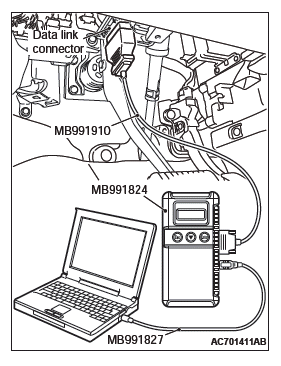
- Connect scan tool MB991958. Refer to "How to connect the Scan Tool (M.U.T.-III)".
- Turn the ignition switch to the "ON" position.
- Diagnose the CAN bus line.
- Turn the ignition switch to the "LOCK" (OFF) position.
Q: Is the CAN bus line found to be normal?
YES : Go to Step 2.
NO : Repair the CAN bus line.
STEP 2. Using scan tool MB991958, read the other system diagnostic trouble code.
Check if DTC is set to the ETACS-ECU or engine control module.
Q: Is the DTC set?
YES (DTC is set to ETACS-ECU.) : Troubleshoot the ETACS. YES (DTC is set to the engine control module.) : Troubleshoot the MFI system. (Refer to GROUP 13A, Diagnosis <2.4L Engine> or GROUP 13B, Diagnosis <3.0L Engine>.)
NO : Go to Step 3.
STEP 3. Check part number of ETACS-ECU
Check the part number of ETACS-ECU.
OK: 8637A213
Q: Is the check result normal?
YES : Go to Step 4.
NO : Replace ETACS-ECU.
STEP 4. Check part number of WCM
Check the part number of WCM.
OK: MN141352
Q: Is the check result normal?
YES : Go to Step 5.
NO : Replace WCM and register the ID codes.
STEP 5. Recheck for diagnostic trouble code.
Check again if the DTC is set to the WCM.
- Erase the DTC.
- Turn the ignition switch from "LOCK" (OFF) position to "ON" position.
- Check if DTC is set.
- Turn the ignition switch to the "LOCK" (OFF) position.
Q: Is the DTC set?
YES : Replace WCM and register the ID codes.
NO : The trouble can be an intermittent malfunction.
TROUBLE SYMPTOM CHART
CAUTION During diagnosis, a DTC associated with other system may be set when the ignition switch is turned on with connector(s) disconnected. On completion, check all systems for DTC(s). If DTC(s) are set, erase them all.