Mitsubishi Outlander: DTC C1035, C1041, C1042, C1043, C1044, C1046, C1047, C1048, C1049, C104B, C104F, C1053, C1057, C105F, C1063, C1067, C105B, C1200, C1204, C1208, C120C
DTC C1035 Mutual monitoring of RR wheel speed sensor
CAUTION
- If there is any problem in the CAN bus lines, an incorrect DTC may be set. Prior to this diagnosis, diagnose the CAN bus lines (Refer to GROUP 54C − CAN Bus Line Diagnostic Flow).
- Whenever ECU is replaced, ensure that the CAN bus lines are normal.
- When the hydraulic unit (integrated with ASC-ECU) is replaced, always carry out the calibration of the steering wheel sensor, the G and yaw rate sensor and brake fluid pressure sensor.
OPERATION
- Each wheel speed detecting section is a kind of a pulse generator. It consists of the encoder (plate on which the north and south pole of magnet are arranged alternately) for detecting the wheel speed, which rotates at the same speed of the wheels, and the wheel speed sensor. This detecting section outputs the frequency pulse signals in proportion to the wheel speed.
- The pulse signals generated by the wheel speed detecting section are sent to ASC-ECU. ASC-ECU uses the frequency of the pulse signals to determine the wheel speed.
DTC SET CONDITIONS
ASC-ECU monitors the signals from each wheel speed sensor while the vehicle is being driven. If any fault below is found in these sensor signals, ASC-ECU will set the relevant DTC.
- Missing wheel speed sensor signal
- Wheel speed sensor signal continuously indicates low value.
PROBABLE CAUSES
Current trouble
- Excessive gap between the wheel speed sensor and the wheel speed detection encoder
- Adhesion of foreign materials on the wheel speed sensor
- Wheel bearing malfunction
- Deformation of the wheel speed detection encoder
- Adhesion of foreign materials on the wheel speed detection encoder
- Malfunction of wheel speed sensor
- Improper installation of the wheel speed sensor
- ASC-ECU malfunction
- The number of poles on the Magnetic encoder for wheel speed detection (N-pole and S-pole) is changed
Past trouble
- When DTC C102B is also set, carry out diagnosis with particular emphasis on wiring harness and connector failures between ASC-ECU and the wheel speed sensor. For diagnosis procedures, refer to How to treat past trouble (Refer to GROUP 00 − How to Use Troubleshooting/How to Treat Past Trouble).
- When DTC C102B is not set, the following conditions may
be present:
- Some wheels slip
- Unstable vehicle attitude
- External noise interference
- Vehicle ran with the parking brake applied.
- Rotate only two wheels with drum tester
DIAGNOSIS
Required Special Tools:
- MB991958: Scan Tool (M.U.T.-III Sub Assembly)
- MB991824: Vehicle Communication Interface (V.C.I.)
- MB991827: M.U.T.-III USB Cable
- MB991910: M.U.T.-III Main Harness A
STEP 1. Using scan tool MB991958, diagnose the CAN bus lines.
Use scan tool to diagnose the CAN bus lines.
Q: Is the check result normal?
YES : Go to Step 3.
NO : Repair the CAN bus lines (Refer to GROUP 54C − CAN Bus Diagnostics Table). On completion, go to Step 2.
STEP 2. DTC recheck after resetting CAN bus lines
Q: Is DTC C1035 set?
YES : Go to Step 3.
NO : The procedure is complete.
STEP 3. Using scan tool MB991958, check the DTC
Check that the DTC C102B is also set.
Q: Is the DTC C102B also set?
YES : Perform the diagnosis for the DTC C102B.
NO : Go to Step 4.
STEP 4. Check for wheel speed sensor <RR> installation
Check how the wheel speed sensor <RR> is installed (Disconnection of wheel speed sensor <RR>, loose mounting bolt, etc.).
Q: Is the check result normal?
YES : Go to Step 5.
NO : Reinstall the wheel speed sensor <RR> correctly). Then go to Step 5.
STEP 5. Check for wheel speed sensor <RR> output current
Q: Is the check result normal?
YES : Go to Step 6.
NO : Replace the wheel speed sensor <RR>. Then go to Step 9.
STEP 6. Check for wheel bearing looseness
NOTE:
- Loose wheel bearing may increase the gap between the wheel speed sensor <RR> and the wheel speed detection magnet encoder.
- Check the Rear wheel hub assembly <RR (FWD)> (Refer to GROUP 27A − Wheel Bearing Play Check).
- Check the wheel bearing <RR (AWD)> for looseness (Refer to GROUP 27B − Wheel Bearing Play Check).
Q: Is the check result normal?
YES : Go to Step 7.
NO (FWD) : Replace the rear wheel hub assembly <RR> (Refer to GROUP 27A − Rear Axle Hub Assembly). Then go to Step 10.
NO (AWD) : Replace the wheel bearing <RR> (Refer to GROUP 27B − Rear Axle Hub Assembly).
Then go to Step 10.
STEP 7. Check of wheel speed detection encoder
Check the encoder for adhesion of foreign materials or deformation.
Q: Is the check result normal?
YES : Go to Step 8.
NO (Adhesion of foreign materials) : Remove the foreign materials and clean the encoder so as not to disturb the magnetization pattern on it while taking care of the magnet, magnetic substance, and magnetic attraction.
NO <Deformation (FWD)> : Replace the rear wheel hub assembly <RR> (Refer to GROUP 27A − Rear Axle Hub Assembly). Then go to Step 10.
NO <Deformation (AWD)> : Replace the wheel bearing <RR> (Refer to GROUP 27B − Rear Axle Hub Assembly). Then go to Step 10.
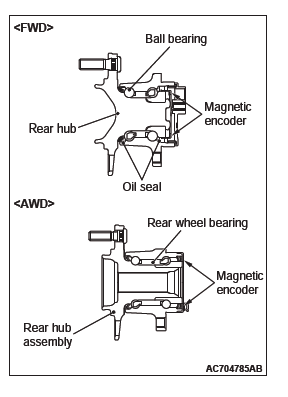
STEP 8. Check whether the DTC is reset.
- Erase the DTC.
- Drive the vehicle at 12mph (20 km/h) or higher.
NOTE: The ABS warning light does not turn OFF in some cases unless the vehicle runs at 12mph (20 km/h) or higher.
Q: Is DTC C1035 set?
YES : Replace the wheel speed sensor <RR>. Then go to Step 9.
NO : Intermittent malfunction (Refer to GROUP 00 − How to Use Troubleshooting/How to Cope with Intermittent Malfunctions).
STEP 9. Check whether the DTC is reset.
- Erase the DTC.
- Drive the vehicle at 12 mph (20 km/h) or higher.
NOTE: The ABS warning light does not turn OFF in some cases unless the vehicle runs at 12 mph (20 km/h) or higher.
Q: Is DTC C1035 set?
YES : Replace the hydraulic unit (integrated with ASC-ECU). Then go to Step 10.
NO : The procedure is complete.
STEP 10. Check whether the DTC is reset.
- Erase the DTC.
- Drive the vehicle at 12 mph (20 km/h) or higher.
NOTE: The ABS warning light does not turn OFF in some cases unless the vehicle runs at 12 mph (20 km/h) or higher.
Q: Is DTC C1035 set?
YES : Return to Step 1.
NO : The procedure is complete.
DTC C1041 Abnormality in periodical signal for FL wheel speed sensor
CAUTION
- If there is any problem in the CAN bus lines, an incorrect DTC may be set. Prior to this diagnosis, diagnose the CAN bus lines (Refer to GROUP 54C − CAN Bus Line Diagnostic Flow).
- Whenever ECU is replaced, ensure that the CAN bus lines are normal.
- When the hydraulic unit (integrated with ASC-ECU) is replaced, always carry out the calibration of the steering wheel sensor, the G and yaw rate sensor and brake fluid pressure sensor.
OPERATION
- Each wheel speed detecting section is a kind of a pulse generator. It consists of the encoder (plate on which the north and south pole of magnet are arranged alternately) for detecting the wheel speed, which rotates at the same speed of the wheels, and the wheel speed sensor. This detecting section outputs the frequency pulse signals in proportion to the wheel speed.
- The pulse signals generated by the wheel speed detecting section are sent to ASC-ECU. ASC-ECU uses the frequency of the pulse signals to determine the wheel speed.
DTC SET CONDITIONS
ASC-ECU monitors the signals from each wheel speed sensor while the vehicle is being driven. If any periodical drop is found in these sensor signals, ASC-ECU will set the relevant DTC.
PROBABLE CAUSES
Current trouble
- Excessive gap between the wheel speed sensor and the wheel speed detection encoder
- Wheel bearing malfunction
- Deformation of the wheel speed detection encoder
- Adhesion of foreign materials on the wheel speed sensor
- Adhesion of foreign materials on the wheel speed detection encoder
- Malfunction of wheel speed sensor
- Improper installation of the wheel speed sensor
- ASC-ECU malfunction
- The number of poles on the Magnetic encoder for wheel speed detection (N-pole and S-pole) is changed
Past trouble
- When DTC C100A is also set, carry out diagnosis with particular emphasis on wiring harness and connector failures between ASC-ECU and the wheel speed sensor. For diagnosis procedures, refer to How to treat past trouble (Refer to GROUP 00 − How to Use Troubleshooting/How to Treat Past Trouble).
- When DTC C100A is not set, the following conditions may
be present:
- Some wheels slip
- Unstable vehicle attitude
- External noise interference
- Vehicle ran with the parking brake applied.
- Rotate only two wheels with drum tester
DIAGNOSIS
Required Special Tools:
- MB991958: Scan Tool (M.U.T.-III Sub Assembly)
- MB991824: Vehicle Communication Interface (V.C.I.)
- MB991827: M.U.T.-III USB Cable
- MB991910: M.U.T.-III Main Harness A
STEP 1. Using scan tool MB991958, diagnose the CAN bus lines.
Use scan tool to diagnose the CAN bus lines.
Q: Is the check result normal?
YES : Go to Step 3.
NO : Repair the CAN bus lines (Refer to GROUP 54C − CAN Bus Diagnostics Table). On completion, go to Step 2.
STEP 2. DTC recheck after resetting CAN bus lines
Q: Is DTC C1041 set?
YES : Go to Step 3.
NO : The procedure is complete.
STEP 3. Using scan tool MB991958, check the DTC
Check that DTC C100A is also set.
Q: Is DTC C100A also set?
YES : Perform the diagnosis for DTC C100A.
NO : Go to Step 4.
STEP 4. Check for wheel speed sensor <FL> installation
Check how the wheel speed sensor <FL> is installed (Disconnection of wheel speed sensor <FL>, loose mounting bolt, etc.).
Q: Is the check result normal?
YES : Go to Step 5.
NO : Reinstall the wheel speed sensor <FL> correctly. Then go to Step 5.
STEP 5. Check for wheel speed sensor <FL> output current
Q: Is the check result normal?
YES : Go to Step 6.
NO : Replace the wheel speed sensor <FL>. Then go to Step 9.
STEP 6. Check for wheel bearing looseness
NOTE:
- Loose wheel bearing may increase the gap between the wheel speed sensor <FL> and the wheel speed detection magnet encoder.
- Check the wheel bearing <FL> for looseness (Refer to GROUP 26 − Wheel Bearing Play Check).
Q: Is the check result normal?
YES : Go to Step 7.
NO : Replace the wheel bearing <FL> (Refer to GROUP 26 − Front Axle Hub Assembly). Then go to Step 10.
STEP 7. Check of wheel speed detection encoder
Check the encoder for adhesion of foreign materials or deformation.
Q: Is the check result normal?
YES : Go to Step 8.
NO (Adhesion of foreign materials) : Remove the foreign materials and clean the encoder so as not to disturb the magnetization pattern on it while taking care of the magnet, magnetic substance, and magnetic attraction. Then go to Step 10.
NO (Deformation) : Replace the wheel bearing <FL> (Refer to GROUP 26 − Front Axle Hub Assembly). Then go to Step 10.
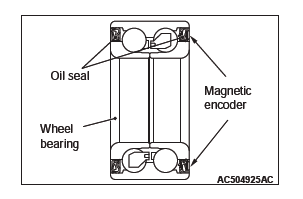
STEP 8. Check whether the DTC is reset.
- Erase the DTC.
- Drive the vehicle at 12mph (20 km/h) or higher.
NOTE: The ABS warning light does not turn OFF in some cases unless the vehicle runs at 12mph (20 km/h) or higher.
Q: Is DTC C1041 set?
YES : Replace the wheel speed sensor <FL>. Then go to Step 9.
NO : Intermittent malfunction (Refer to GROUP 00 − How to Use Troubleshooting/How to Cope with Intermittent Malfunctions).
STEP 9. Check whether the DTC is reset.
- Erase the DTC.
- Drive the vehicle at 12 mph (20 km/h) or higher.
NOTE: The ABS warning light does not turn OFF in some cases unless the vehicle runs at 12 mph (20 km/h) or higher.
Q: Is DTC C1041 set?
YES : Replace the hydraulic unit (integrated with ASC-ECU). Then go to Step 10.
NO : The procedure is complete.
STEP 10. Check whether the DTC is reset.
- Erase the DTC.
- Drive the vehicle at 12 mph (20 km/h) or higher.
NOTE: The ABS warning light does not turn OFF in some cases unless the vehicle runs at 12 mph (20 km/h) or higher.
Q: Is DTC C1041 set?
YES : Return to Step 1.
NO : The procedure is complete.
DTC C1042 Abnormality in periodical signal for FR wheel speed sensor
CAUTION
- If there is any problem in the CAN bus lines, an incorrect DTC may be set. Prior to this diagnosis, diagnose the CAN bus lines (Refer to GROUP 54C − CAN Bus Line Diagnostic Flow).
- Whenever ECU is replaced, ensure that the CAN bus lines are normal.
- When the hydraulic unit (integrated with ASC-ECU) is replaced, always carry out the calibration of the steering wheel sensor, the G and yaw rate sensor and brake fluid pressure sensor.
OPERATION
- Each wheel speed detecting section is a kind of a pulse generator. It consists of the encoder (plate on which the north and south pole of magnet are arranged alternately) for detecting the wheel speed, which rotates at the same speed of the wheels, and the wheel speed sensor. This detecting section outputs the frequency pulse signals in proportion to the wheel speed.
- The pulse signals generated by the wheel speed detecting section are sent to ASC-ECU. ASC-ECU uses the frequency of the pulse signals to determine the wheel speed.
DTC SET CONDITIONS
ASC-ECU monitors the signals from each wheel speed sensor while the vehicle is being driven. If any periodical drop is found in these sensor signals, ASC-ECU will set the relevant DTC.
PROBABLE CAUSES
Current trouble
- Excessive gap between the wheel speed sensor and the wheel speed detection encoder
- Wheel bearing malfunction
- Deformation of the wheel speed detection encoder
- Adhesion of foreign materials on the wheel speed sensor
- Adhesion of foreign materials on the wheel speed detection encoder
- Malfunction of wheel speed sensor
- Improper installation of the wheel speed sensor
- ASC-ECU malfunction
- The number of poles on the Magnetic encoder for wheel speed detection (N-pole and S-pole) is changed
Past trouble
- When DTC C1015 is also set, carry out diagnosis with particular emphasis on wiring harness and connector failures between ASC-ECU and the wheel speed sensor. For diagnosis procedures, refer to How to treat past trouble (Refer to GROUP 00 − How to Use Troubleshooting/How to Treat Past Trouble).
- When DTC C1015 is not set, the following conditions may
be present:
- Some wheels slip
- Unstable vehicle attitude
- External noise interference
- Vehicle ran with the parking brake applied.
- Rotate only two wheels with drum tester
DIAGNOSIS
Required Special Tools:
- MB991958: Scan Tool (M.U.T.-III Sub Assembly)
- MB991824: Vehicle Communication Interface (V.C.I.)
- MB991827: M.U.T.-III USB Cable
- MB991910: M.U.T.-III Main Harness A
STEP 1. Using scan tool MB991958, diagnose the CAN bus lines.
Use scan tool to diagnose the CAN bus lines.
Q: Is the check result normal?
YES : Go to Step 3.
NO : Repair the CAN bus lines (Refer to GROUP 54C − CAN Bus Diagnostics Table). On completion, go to Step 2.
STEP 2. DTC recheck after resetting CAN bus lines
Q: Is DTC C1042 set?
YES : Go to Step 3.
NO : The procedure is complete.
STEP 3. Using scan tool MB991958, check the DTC
Check that DTC C1015 is also set.
Q: Is DTC C1015 also set?
YES : Perform the diagnosis for DTC C1015.
NO : Go to Step 4.
STEP 4. Check for wheel speed sensor <FR> installation
Check how the wheel speed sensor <FR> is installed (Disconnection of wheel speed sensor <FR>, loose mounting bolt, etc.).
Q: Is the check result normal?
YES : Go to Step 5.
NO : Reinstall the wheel speed sensor <FR> correctly. Then go to Step 5.
STEP 5. Check for wheel speed sensor <FR> output current
Q: Is the check result normal?
YES : Go to Step 6.
NO : Replace the wheel speed sensor <FR>. Then go to Step 9.
STEP 6. Check for wheel bearing looseness
NOTE:
- Loose wheel bearing may increase the gap between the wheel speed sensor <FR> and the wheel speed detection magnet encoder.
- Check the wheel bearing <FR> for looseness (Refer to GROUP 26 − Wheel Bearing Play Check).
Q: Is the check result normal?
YES : Go to Step 7.
NO : Replace the wheel bearing <FR> (Refer to GROUP 26 − Front Axle Hub Assembly). Then go to Step 10.
STEP 7. Check of wheel speed detection encoder
Check the encoder for adhesion of foreign materials or deformation.
Q: Is the check result normal?
YES : Go to Step 8.
NO (Adhesion of foreign materials) : Remove the foreign materials and clean the encoder so as not to disturb the magnetization pattern on it while taking care of the magnet, magnetic substance, and magnetic attraction. Then go to Step 10.
NO (Deformation) : Replace the wheel bearing <FR> (Refer to GROUP 26 − Front Axle Hub Assembly). Then go to Step 10.
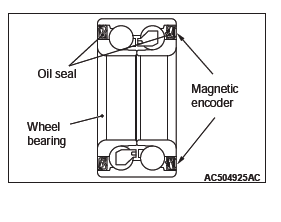
STEP 8. Check whether the DTC is reset.
- Erase the DTC.
- Drive the vehicle at 12mph (20 km/h) or higher.
NOTE: The ABS warning light does not turn OFF in some cases unless the vehicle runs at 12mph (20 km/h) or higher.
Q: Is DTC C1042 set?
YES : Replace the wheel speed sensor <FR>. Then go to Step 9.
NO : Intermittent malfunction (Refer to GROUP 00 − How to Use Troubleshooting/How to Cope with Intermittent Malfunctions).
STEP 9. Check whether the DTC is reset.
- Erase the DTC.
- Drive the vehicle at 12 mph (20 km/h) or higher.
NOTE: The ABS warning light does not turn OFF in some cases unless the vehicle runs at 12 mph (20 km/h) or higher.
Q: Is DTC C1042 set?
YES : Replace the hydraulic unit (integrated with ASC-ECU). Then go to Step 10.
NO : The procedure is complete.
STEP 10. Check whether the DTC is reset.
- Erase the DTC.
- Drive the vehicle at 12 mph (20 km/h) or higher.
NOTE: The ABS warning light does not turn OFF in some cases unless the vehicle runs at 12 mph (20 km/h) or higher.
Q: Is DTC C1042 set?
YES : Return to Step 1.
NO : The procedure is complete.
DTC C1043: Abnormality in periodical signal for RL wheel speed sensor
CAUTION
- If there is any problem in the CAN bus lines, an incorrect DTC may be set. Prior to this diagnosis, diagnose the CAN bus lines (Refer to GROUP 54C − CAN Bus Line Diagnostic Flow).
- Whenever ECU is replaced, ensure that the CAN bus lines are normal.
- When the hydraulic unit (integrated with ASC-ECU) is replaced, always carry out the calibration of the steering wheel sensor, the G and yaw rate sensor and brake fluid pressure sensor.
OPERATION
- Each wheel speed detecting section is a kind of a pulse generator. It consists of the encoder (plate on which the north and south pole of magnet are arranged alternately) for detecting the wheel speed, which rotates at the same speed of the wheels, and the wheel speed sensor. This detecting section outputs the frequency pulse signals in proportion to the wheel speed.
- The pulse signals generated by the wheel speed detecting section are sent to ASC-ECU. ASC-ECU uses the frequency of the pulse signals to determine the wheel speed.
DTC SET CONDITIONS
ASC-ECU monitors the signals from each wheel speed sensor while the vehicle is being driven. If any periodical drop is found in these sensor signals, ASC-ECU will set the relevant DTC.
PROBABLE CAUSES
Current trouble
- Excessive gap between the wheel speed sensor and the wheel speed detection encoder
- Adhesion of foreign materials on the wheel speed sensor
- Wheel bearing malfunction
- Deformation of the wheel speed detection encoder
- Adhesion of foreign materials on the wheel speed detection encoder
- Malfunction of wheel speed sensor
- Improper installation of the wheel speed sensor
- ASC-ECU malfunction
- The number of poles on the Magnetic encoder for wheel speed detection (N-pole and S-pole) is changed
Past trouble
- When DTC C1020 is also set, carry out diagnosis with particular emphasis on wiring harness and connector failures between ASC-ECU and the wheel speed sensor. For diagnosis procedures, refer to How to treat past trouble (Refer to GROUP 00 − How to Use Troubleshooting/How to Treat Past Trouble).
- When DTC C1020 is not set, the following conditions may
be present:
- Some wheels slip
- Unstable vehicle attitude
- External noise interference
- Vehicle ran with the parking brake applied.
- Rotate only two wheels with drum tester
DIAGNOSIS
Required Special Tools:
- MB991958: Scan Tool (M.U.T.-III Sub Assembly)
- MB991824: Vehicle Communication Interface (V.C.I.)
- MB991827: M.U.T.-III USB Cable
- MB991910: M.U.T.-III Main Harness A
STEP 1. Using scan tool MB991958, diagnose the CAN bus lines.
Use scan tool to diagnose the CAN bus lines.
Q: Is the check result normal?
YES : Go to Step 3.
NO : Repair the CAN bus lines (Refer to GROUP 54C − CAN Bus Diagnostics Table). On completion, go to Step 2.
STEP 2. DTC recheck after resetting CAN bus lines
Q: Is DTC C1043 set?
YES : Go to Step 3.
NO : The procedure is complete.
STEP 3. Using scan tool MB991958, check the DTC
Check that the DTC C1020 is also set.
Q: Is DTC C1020 also set?
YES : Perform the diagnosis for the DTC C1020.
NO : Go to Step 4.
STEP 4. Check for wheel speed sensor <RL> installation
Check how the wheel speed sensor <RL> is installed (Disconnection of wheel speed sensor <RL>, loose mounting bolt, etc.).
Q: Is the check result normal?
YES : Go to Step 5.
NO : Reinstall the wheel speed sensor <RL> correctly. Then go to Step 5.
STEP 5. Check for wheel speed sensor <RL> output current
Q: Is the check result normal?
YES : Go to Step 6.
NO : Replace the wheel speed sensor <RL>. Then go to Step 9.
STEP 6. Check for wheel bearing looseness
NOTE:
- Loose wheel bearing may increase the gap between the wheel speed sensor <RL> and the wheel speed detection magnet encoder.
- Check the Rear wheel hub assembly <RL (FWD)> (Refer to GROUP 27A − Wheel Bearing Play Check).
- Check the wheel bearing <RL (AWD)> for looseness (Refer to GROUP 27B − Wheel Bearing Play Check).
Q: Is the check result normal?
YES : Go to Step 7.
NO (FWD) : Replace the rear wheel hub assembly <RL> (Refer to GROUP 27A − Rear Axle Hub Assembly). Then go to Step 10.
NO (AWD) : Replace the wheel bearing <RL> (Refer to GROUP 27B − Rear Axle Hub Assembly).
Then go to Step 10.
STEP 7. Check of wheel speed detection encoder
Check the encoder for adhesion of foreign materials or deformation.
Q: Is the check result normal?
YES : Go to Step 8.
NO (Adhesion of foreign materials) : Remove the foreign materials and clean the encoder so as not to disturb the magnetization pattern on it while taking care of the magnet, magnetic substance, and magnetic attraction.
NO <Deformation (FWD)> : Replace the rear wheel hub assembly <RL> (Refer to GROUP 27A − Rear Axle Hub Assembly). Then go to Step 10.
NO <Deformation (AWD)> : Replace the wheel bearing <RL> (Refer to GROUP 27B − Rear Axle Hub Assembly). Then go to Step 10.
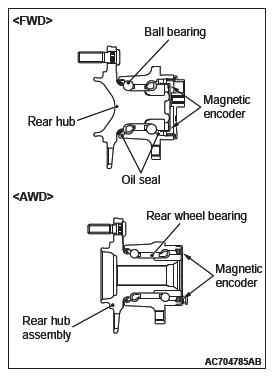
STEP 8. Check whether the DTC is reset.
- Erase the DTC.
- Drive the vehicle at 12mph (20 km/h) or higher.
NOTE: The ABS warning light does not turn OFF in some cases unless the vehicle runs at 12mph (20 km/h) or higher.
Q: Is DTC C1043 set?
YES : Replace the wheel speed sensor <RL>. Then go to Step 9.
NO : Intermittent malfunction (Refer to GROUP 00 − How to Use Troubleshooting/How to Cope with Intermittent Malfunctions).
STEP 9. Check whether the DTC is reset.
- Erase the DTC.
- Drive the vehicle at 12 mph (20 km/h) or higher.
NOTE: The ABS warning light does not turn OFF in some cases unless the vehicle runs at 12 mph (20 km/h) or higher.
Q: Is DTC C1043 set?
YES : Replace the hydraulic unit (integrated with ASC-ECU). Then go to Step 10.
NO : The procedure is complete.
STEP 10. Check whether the DTC is reset.
- Erase the DTC.
- Drive the vehicle at 12 mph (20 km/h) or higher.
NOTE: The ABS warning light does not turn OFF in some cases unless the vehicle runs at 12 mph (20 km/h) or higher.
Q: Is DTC C1043 set?
YES : Return to Step 1.
NO : The procedure is complete.
DTC C1044 Abnormality in periodical signal for RR wheel speed sensor
CAUTION
- If there is any problem in the CAN bus lines, an incorrect DTC may be set. Prior to this diagnosis, diagnose the CAN bus lines (Refer to GROUP 54C − CAN Bus Line Diagnostic Flow).
- Whenever ECU is replaced, ensure that the CAN bus lines are normal.
- When the hydraulic unit (integrated with ASC-ECU) is replaced, always carry out the calibration of the steering wheel sensor, the G and yaw rate sensor and brake fluid pressure sensor.
OPERATION
- Each wheel speed detecting section is a kind of a pulse generator. It consists of the encoder (plate on which the north and south pole of magnet are arranged alternately) for detecting the wheel speed, which rotates at the same speed of the wheels, and the wheel speed sensor. This detecting section outputs the frequency pulse signals in proportion to the wheel speed.
- The pulse signals generated by the wheel speed detecting section are sent to ASC-ECU. ASC-ECU uses the frequency of the pulse signals to determine the wheel speed.
DTC SET CONDITIONS
ASC-ECU monitors the signals from each wheel speed sensor while the vehicle is being driven. If any periodical drop is found in these sensor signals, ASC-ECU will set the relevant DTC.
PROBABLE CAUSES
Current trouble
- Excessive gap between the wheel speed sensor and the wheel speed detection encoder
- Adhesion of foreign materials on the wheel speed sensor
- Wheel bearing malfunction
- Deformation of the wheel speed detection encoder
- Adhesion of foreign materials on the wheel speed detection encoder
- Malfunction of wheel speed sensor
- Improper installation of the wheel speed sensor
- ASC-ECU malfunction
- The number of poles on the Magnetic encoder for wheel speed detection (N-pole and S-pole) is changed
Past trouble
- When DTC C102B is also set, carry out diagnosis with particular emphasis on wiring harness and connector failures between ASC-ECU and the wheel speed sensor. For diagnosis procedures, refer to How to treat past trouble (Refer to GROUP 00 − How to Use Troubleshooting/How to Treat Past Trouble).
- When DTC C102B is not set, the following conditions may
be present:
- Some wheels slip
- Unstable vehicle attitude
- External noise interference
- Vehicle ran with the parking brake applied.
- Rotate only two wheels with drum tester
DIAGNOSIS
Required Special Tools:
- MB991958: Scan Tool (M.U.T.-III Sub Assembly)
- MB991824: Vehicle Communication Interface (V.C.I.)
- MB991827: M.U.T.-III USB Cable
- MB991910: M.U.T.-III Main Harness A
STEP 1. Using scan tool MB991958, diagnose the CAN bus lines.
Use scan tool to diagnose the CAN bus lines.
Q: Is the check result normal?
YES : Go to Step 3.
NO : Repair the CAN bus lines (Refer to GROUP 54C − CAN Bus Diagnostics Table). On completion, go to Step 2.
STEP 2. DTC recheck after resetting CAN bus lines
Q: Is DTC C1044 set?
YES : Go to Step 3.
NO : The procedure is complete.
STEP 3. Using scan tool MB991958, check the DTC
Check that the DTC C102B is also set.
Q: Is the DTC C102B also set?
YES : Perform the diagnosis for the DTC C102B.
NO : Go to Step 4.
STEP 4. Check for wheel speed sensor <RR> installation
Check how the wheel speed sensor <RR> is installed (Disconnection of wheel speed sensor <RR>, loose mounting bolt, etc.).
Q: Is the check result normal?
YES : Go to Step 5.
NO : Reinstall the wheel speed sensor <RR> correctly. Then go to Step 5.
STEP 5. Check for wheel speed sensor <RR> output current
Q: Is the check result normal?
YES : Go to Step 6.
NO : Replace the wheel speed sensor <RR>. Then go to Step 9.
STEP 6. Check for wheel bearing looseness
NOTE:
- Loose wheel bearing may increase the gap between the wheel speed sensor <RR> and the wheel speed detection magnet encoder.
- Check the Rear wheel hub assembly <RR (FWD)> (Refer to GROUP 27A − Wheel Bearing Play Check).
- Check the wheel bearing <RR (AWD)> for looseness (Refer to GROUP 27B − Wheel Bearing Play Check).
Q: Is the check result normal?
YES : Go to Step 7.
NO (FWD) : Replace the rear wheel hub assembly <RR> (Refer to GROUP 27A − Rear Axle Hub Assembly). Then go to Step 10.
NO (AWD) : Replace the wheel bearing <RR> (Refer to GROUP 27B − Rear Axle Hub Assembly).
Then go to Step 10.
STEP 7. Check of wheel speed detection encoder
Check the encoder for adhesion of foreign materials or deformation.
Q: Is the check result normal?
YES : Go to Step 8.
NO (Adhesion of foreign materials) : Remove the foreign materials and clean the encoder so as not to disturb the magnetization pattern on it while taking care of the magnet, magnetic substance, and magnetic attraction.
NO <Deformation (FWD)> : Replace the rear wheel hub assembly <RR> (Refer to GROUP 27A − Rear Axle Hub Assembly). Then go to Step 10.
NO <Deformation (AWD)> : Replace the wheel bearing <RR> (Refer to GROUP 27B − Rear Axle Hub Assembly). Then go to Step 10.
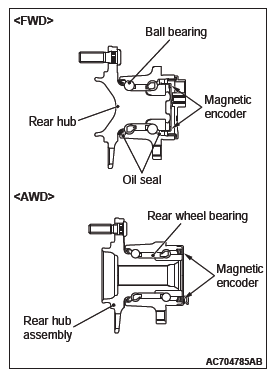
STEP 8. Check whether the DTC is reset.
- Erase the DTC.
- Drive the vehicle at 12mph (20 km/h) or higher.
NOTE: The ABS warning light does not turn OFF in some cases unless the vehicle runs at 12mph (20 km/h) or higher.
Q: Is DTC C1044 set?
YES : Replace the wheel speed sensor <RR>. Then go to Step 9.
NO : Intermittent malfunction (Refer to GROUP 00 − How to Use Troubleshooting/How to Cope with Intermittent Malfunctions).
STEP 9. Check whether the DTC is reset.
- Erase the DTC.
- Drive the vehicle at 12 mph (20 km/h) or higher.
NOTE: The ABS warning light does not turn OFF in some cases unless the vehicle runs at 12 mph (20 km/h) or higher.
Q: Is DTC C1044 set?
YES : Replace the hydraulic unit (integrated with ASC-ECU). Then go to Step 10.
NO : The procedure is complete.
STEP 10. Check whether the DTC is reset.
- Erase the DTC.
- Drive the vehicle at 12 mph (20 km/h) or higher.
NOTE: The ABS warning light does not turn OFF in some cases unless the vehicle runs at 12 mph (20 km/h) or higher.
Q: Is DTC C1044 set? YES : Return to Step 1.
NO : The procedure is complete.
DTC C1046: FL wheel speed sensor control phase time exceeded
Wheel Speed Sensor Circuit
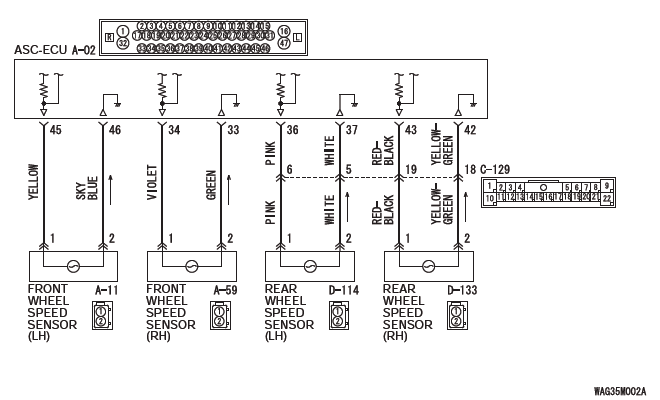
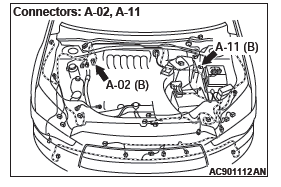
CAUTION
- If there is any problem in the CAN bus lines, an incorrect diagnostic trouble code may be set. Prior to this diagnosis, diagnose the CAN bus lines (Refer to GROUP 54C − CAN Bus Line Diagnostic Flow).
- Whenever ECU is replaced, ensure that the CAN bus lines are normal.
- When the hydraulic unit (integrated with ASC-ECU) is replaced, always carry out the calibration of the steering wheel sensor, the G and yaw rate sensor and brake fluid pressure sensor.
OPERATION
- The wheel speed sensor is a kind of a pulse generator. It consists of encoders (a plate on which north and south pole sides of the magnets are arranged alternately) for detecting the wheel speed which rotates at the same speed of the wheels and wheel speed sensors. This sensor outputs frequency pulse signals in proportion to the wheel speed.
- The pulse signals, which the wheel speed sensor creates, are sent to ASC-ECU. ASC-ECU uses the frequency of the pulse signals to determine the wheel speed.
DTC SET CONDITIONS
This diagnostic trouble code is set if any malfunction below is found:
- When the brake fluid pressure is decreased for a long time.
- When the brake fluid pressure is held for a long time.
PROBABLE CAUSES
- Damaged wiring harness and connectors
- External noise interference
- Malfunction of wheel speed sensor
- ASC-ECU malfunction
- Excessive gap between the wheel speed sensor and the magnetic encoder for wheel speed detection
- Adhesion of foreign materials on the wheel speed sensor
- Adhesion of foreign materials on the magnetic encoder for wheel speed detection
- Wheel bearing malfunction
- Improper installation of the wheel speed sensor
- Deformation of the magnetic encoder for wheel speed detection
- Disturbance of magnetization pattern for magnetic encoder for wheel speed detection
- Missing teeth of the magnetic encoder for wheel speed detection
DIAGNOSIS
Required Special Tools:
- MB991958: Scan Tool (M.U.T.-III Sub Assembly)
- MB991824: Vehicle Communication Interface (V.C.I.)
- MB991827: M.U.T.-III USB Cable
- MB991910: M.U.T.-III Main Harness A
- MB991997: ASC check harness
STEP 1. Using scan tool MB991958, diagnose the CAN bus lines.
Use scan tool to diagnose the CAN bus lines.
Q: Is the check result normal?
YES : Go to Step 3.
NO : Repair the CAN bus lines (Refer to GROUP 54C − CAN Bus Diagnostics Table). On completion, go to Step 2.
STEP 2. DTC recheck after resetting CAN bus lines
Q: Is DTC C1046 set?
YES : Go to Step 3.
NO : The procedure is complete.
STEP 3. Using scan tool MB991958, check the DTC
Check that the DTC C100A, C1011, C1014, or C1041 is also set.
Q: Is the DTC C100A, C1011, C1014, or C1041 also set?
YES : Carry out the diagnosis for the relevant DTC.
NO : Go to Step 4.
STEP 4. Using scan tool MB991958, check the data list
Check the following data list.
- Item No.01: FL wheel speed sensor
Q: Is the check result normal?
YES : Go to Step 11.
NO : Go to Step 5.
STEP 5. Connector check: A-02 ASC-ECU connector, A-11 front wheel speed sensor <LH> connector
Q: Is the check result normal?
YES : Go to Step 6.
NO : Repair the defective connector. Then go to Step 13.
STEP 6. Wiring harness check between A-02 ASC-ECU connector terminal No.45 and A-11 front wheel speed sensor <LH> connector terminal No.1 and between A-02 ASC-ECU connector terminal No.46 and A-11 front wheel speed sensor <LH> connector terminal No.2.
Q: Is the check result normal?
YES : Go to Step 7.
NO : Repair the wiring harness. Then go to Step 13.
STEP 7. Check for wheel speed sensor <FL> installation
Check how the wheel speed sensor <FL> is installed (Disconnection of wheel speed sensor <FL>, loose mounting bolt, etc.).
Q: Is the check result normal?
YES : Go to Step 8.
NO : Reinstall the wheel speed sensor <FL> correctly. Then go to Step 8.
STEP 8. Check for wheel speed sensor <FL> output current
Q: Is the check result normal?
YES : Go to Step 9.
NO : Replace the wheel speed sensor <FL>. Then go to Step 12.
STEP 9. Check for wheel bearing looseness
NOTE:
- Loose wheel bearing may increase the gap between the wheel speed sensor <FL> and the wheel speed detection magnet encoder.
- Check the wheel bearing <FL> for looseness (Refer to GROUP 26 − Wheel Bearing Play Check).
Q: Is the check result normal?
YES : Go to Step 10.
NO : Replace the wheel bearing <FL> (Refer to GROUP 26 − Front axle hub assembly). Then go to Step 13.
STEP 10. Check of wheel speed detection encoder
Check the encoder for adhesion of foreign materials or deformation.
Q: Is the check result normal?
YES : Go to Step 11.
NO (Adhesion of foreign materials) : Remove the foreign materials and clean the encoder so as not to disturb the magnetization pattern on it while taking care of the magnet, magnetic substance, and magnetic attraction. Then go to Step 13.
NO (Deformation) : Replace the wheel bearing <FL> (Refer to GROUP 26 − Front axle hub assembly). Then go to Step 13.
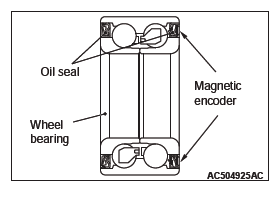
STEP 11. Check whether the DTC is reset.
- Erase the DTC.
- Drive the vehicle at 12mph (20 km/h) or higher.
NOTE: The ABS warning light does not turn OFF in some cases unless the vehicle runs at 12mph (20 km/h) or higher.
Q: Is DTC C1046 set?
YES : Replace the wheel speed sensor <FL>. Then go to Step 12.
NO : Intermittent malfunction (Refer to GROUP 00 − How to Use Troubleshooting/How to Cope with Intermittent Malfunctions).
STEP 12. Check whether the DTC is reset.
- Erase the DTC.
- Drive the vehicle at 12 mph (20 km/h) or higher.
NOTE: The ABS warning light does not turn OFF in some cases unless the vehicle runs at 12 mph (20 km/h) or higher.
Q: Is DTC C1046 set?
YES : Replace the hydraulic unit (integrated with ASC-ECU). Then go to Step 13.
NO : The procedure is complete.
STEP 13. Check whether the DTC is reset.
- Erase the DTC.
- Drive the vehicle at 12 mph (20 km/h) or higher.
NOTE: The ABS warning light does not turn OFF in some cases unless the vehicle runs at 12 mph (20 km/h) or higher.
Q: Is DTC C1046 set?
YES : Return to Step 1.
NO : The procedure is complete.
DTC C1047: FR wheel speed sensor control phase time exceeded
Wheel Speed Sensor Circuit
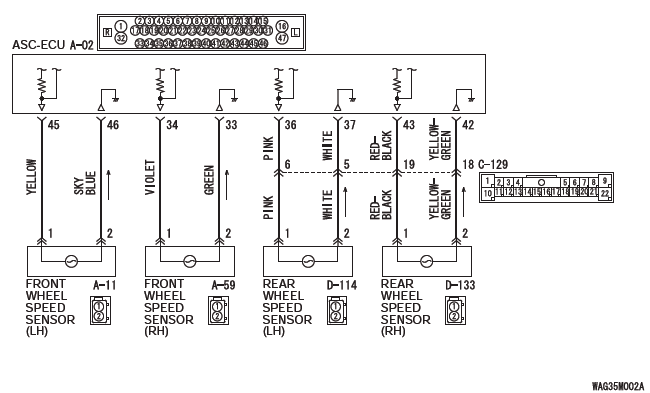
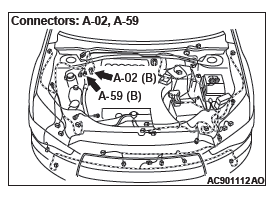
CAUTION
- If there is any problem in the CAN bus lines, an incorrect diagnostic trouble code may be set. Prior to this diagnosis, diagnose the CAN bus lines (Refer to GROUP 54C − CAN Bus Line Diagnostic Flow).
- Whenever ECU is replaced, ensure that the CAN bus lines are normal.
- When the hydraulic unit (integrated with ASC-ECU) is replaced, always carry out the calibration of the steering wheel sensor, the G and yaw rate sensor and brake fluid pressure sensor.
OPERATION
- The wheel speed sensor is a kind of a pulse generator. It consists of encoders (a plate on which north and south pole sides of the magnets are arranged alternately) for detecting the wheel speed which rotates at the same speed of the wheels and wheel speed sensors. This sensor outputs frequency pulse signals in proportion to the wheel speed.
- The pulse signals, which the wheel speed sensor creates, are sent to ASC-ECU. ASC-ECU uses the frequency of the pulse signals to determine the wheel speed.
DTC SET CONDITIONS
This diagnostic trouble code is set if any malfunction below is found:
- When the brake fluid pressure is decreased for a long time.
- When the brake fluid pressure is held for a long time.
PROBABLE CAUSES
- Damaged wiring harness and connectors
- External noise interference
- Malfunction of wheel speed sensor
- ASC-ECU malfunction
- Excessive gap between the wheel speed sensor and the magnetic encoder for wheel speed detection
- Adhesion of foreign materials on the wheel speed sensor
- Adhesion of foreign materials on the magnetic encoder for wheel speed detection
- Wheel bearing malfunction
- Improper installation of the wheel speed sensor
- Deformation of the magnetic encoder for wheel speed detection
- Disturbance of magnetization pattern for magnetic encoder for wheel speed detection
- Missing teeth of the magnetic encoder for wheel speed detection
DIAGNOSIS
Required Special Tools:
- MB991958: Scan Tool (M.U.T.-III Sub Assembly)
- MB991824: Vehicle Communication Interface (V.C.I.)
- MB991827: M.U.T.-III USB Cable
- MB991910: M.U.T.-III Main Harness A
STEP 1. Using scan tool MB991958, diagnose the CAN bus lines.
Use scan tool to diagnose the CAN bus lines.
Q: Is the check result normal?
YES : Go to Step 3.
NO : Repair the CAN bus lines (Refer to GROUP 54C − CAN Bus Diagnostics Table). On completion, go to Step 2.
STEP 2. DTC recheck after resetting CAN bus lines
Q: Is DTC C1047 set?
YES : Go to Step 3.
NO : The procedure is complete.
STEP 3. Using scan tool MB991958, check the DTC
Check that the DTC C1015, C101C, C101F, or C1042 is also set.
Q: Is the DTC C1015, C101C, C101F, or C1042 also set?
YES : Carry out the diagnosis for the relevant DTC.
NO : Go to Step 4.
STEP 4. Using scan tool MB991958, check the data list
Check the following data list.
- Item No.02: FR wheel speed sensor
Q: Is the check result normal?
YES : Go to Step 11.
NO : Go to Step 5.
STEP 5. Connector check: A-02 ASC-ECU connector, A-59 front wheel speed sensor <RH> connector
Q: Is the check result normal?
YES : Go to Step 6.
NO : Repair the defective connector. Then go to Step 13.
STEP 6. Wiring harness check between A-02 ASC-ECU connector terminal No.34 and A-59 front wheel speed sensor <RH> connector terminal No.1 and between A-02 ASC-ECU connector terminal No.33 and A-59 front wheel speed sensor <RH> connector terminal No.2.
Q: Is the check result normal?
YES : Go to Step 7.
NO : Repair the wiring harness. Then go to Step 13.
STEP 7. Check for wheel speed sensor <FR> installation
Check how the wheel speed sensor <FR> is installed (Disconnection of wheel speed sensor <FR>, loose mounting bolt, etc.).
Q: Is the check result normal?
YES : Go to Step 8.
NO : Reinstall the wheel speed sensor <FR> correctly. Then go to Step 8.
STEP 8. Check for wheel speed sensor <FR> output current
Q: Is the check result normal?
YES : Go to Step 9.
NO : Replace the wheel speed sensor <FR>. Then go to Step 12.
STEP 9. Check for wheel bearing looseness
NOTE:
- Loose wheel bearing may increase the gap between the wheel speed sensor <FR> and the wheel speed detection magnet encoder.
- Check the wheel bearing <FR> for looseness (Refer to GROUP 26 − Wheel Bearing Play Check).
Q: Is the check result normal?
YES : Go to Step 10.
NO : Replace the wheel bearing <FR> (Refer to GROUP 26 − Front axle hub assembly). Then go to Step 13.
STEP 10. Check of wheel speed detection encoder
Check the encoder for adhesion of foreign materials or deformation.
Q: Is the check result normal?
YES : Go to Step 11.
NO (Adhesion of foreign materials) : Remove the foreign materials and clean the encoder so as not to disturb the magnetization pattern on it while taking care of the magnet, magnetic substance, and magnetic attraction. Then go to Step 13.
NO (Deformation) : Replace the wheel bearing <FR> (Refer to GROUP 26 − Front axle hub assembly). Then go to Step 13.
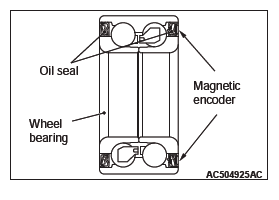
STEP 11. Check whether the DTC is reset.
- Erase the DTC.
- Drive the vehicle at 12mph (20 km/h) or higher.
NOTE: The ABS warning light does not turn OFF in some cases unless the vehicle runs at 12mph (20 km/h) or higher.
Q: Is DTC C1047 set?
YES : Replace the wheel speed sensor <FR>. Then go to Step 12.
NO : Intermittent malfunction (Refer to GROUP 00 − How to Use Troubleshooting/How to Cope with Intermittent Malfunctions).
STEP 12. Check whether the DTC is reset.
- Erase the DTC.
- Drive the vehicle at 12 mph (20 km/h) or higher.
NOTE: The ABS warning light does not turn OFF in some cases unless the vehicle runs at 12 mph (20 km/h) or higher.
Q: Is DTC C1047 set?
YES : Replace the hydraulic unit (integrated with ASC-ECU). Then go to Step 13.
NO : The procedure is complete.
STEP 13. Check whether the DTC is reset.
- Erase the DTC.
- Drive the vehicle at 12 mph (20 km/h) or higher.
NOTE: The ABS warning light does not turn OFF in some cases unless the vehicle runs at 12 mph (20 km/h) or higher.
Q: Is DTC C1047 set?
YES : Return to Step 1.
NO : The procedure is complete.
DTC C1048: RL wheel speed sensor control phase time exceeded
Wheel Speed Sensor Circuit
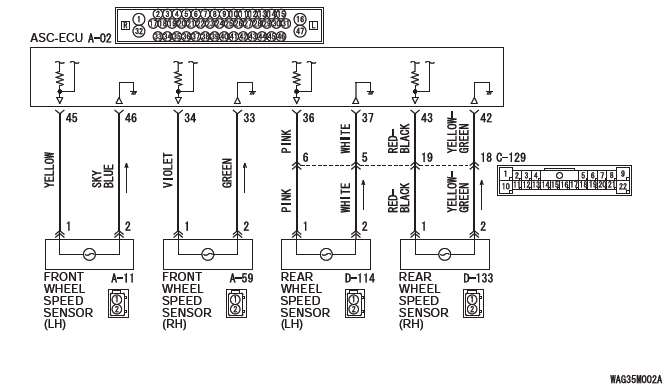
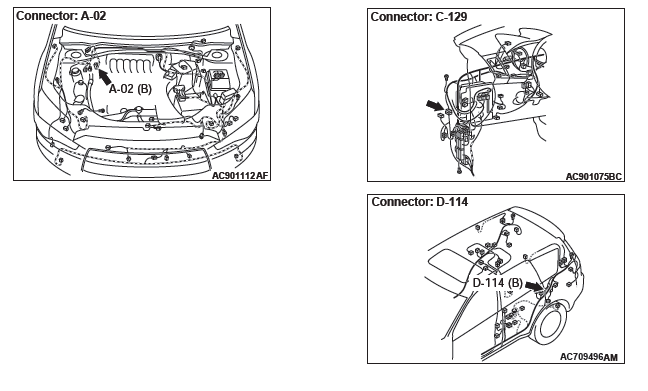
CAUTION
- If there is any problem in the CAN bus lines, an incorrect diagnostic trouble code may be set. Prior to this diagnosis, diagnose the CAN bus lines (Refer to GROUP 54C − CAN Bus Line Diagnostic Flow).
- Whenever ECU is replaced, ensure that the CAN bus lines are normal.
- When the hydraulic unit (integrated with ASC-ECU) is replaced, always carry out the calibration of the steering wheel sensor, the G and yaw rate sensor and brake fluid pressure sensor.
CIRCUIT OPERATION
- The wheel speed sensor is a kind of a pulse generator. It consists of encoders (a plate on which north and south pole sides of the magnets are arranged alternately) for detecting the wheel speed which rotates at the same speed of the wheels and wheel speed sensors. This sensor outputs frequency pulse signals in proportion to the wheel speed.
- The pulse signals, which the wheel speed sensor creates, are sent to ASC-ECU. ASC-ECU uses the frequency of the pulse signals to determine the wheel speed.
DTC SET CONDITIONS
This diagnostic trouble code is set if any malfunction below is found:
- When the brake fluid pressure is decreased for a long time.
- When the brake fluid pressure is held for a long time.
PROBABLE CAUSES
- Damaged wiring harness and connectors
- External noise interference
- Malfunction of wheel speed sensor
- ASC-ECU malfunction
- Excessive gap between the wheel speed sensor and the wheel speed detection encoder
- Adhesion of foreign materials on the wheel speed sensor
- Adhesion of foreign materials on the wheel speed detection encoder
- Wheel bearing malfunction
- Improper installation of the wheel speed sensor
- Deformation of the wheel speed detection encoder
- Disturbance of magnetization pattern for wheel speed detection encoder
- Missing teeth of the wheel speed detection encoder
DIAGNOSIS
Required Special Tools:
- MB991958: Scan Tool (M.U.T.-III Sub Assembly)
- MB991824: Vehicle Communication Interface (V.C.I.)
- MB991827: M.U.T.-III USB Cable
- MB991910: M.U.T.-III Main Harness A
STEP 1. Using scan tool MB991958, diagnose the CAN bus lines.
Use scan tool to diagnose the CAN bus lines.
Q: Is the check result normal?
YES : Go to Step 3.
NO : Repair the CAN bus lines (Refer to GROUP 54C − CAN Bus Diagnostics Table). On completion, go to Step 2.
STEP 2. DTC recheck after resetting CAN bus lines
Q: Is DTC C1048 set?
YES : Go to Step 3.
NO : The procedure is complete.
STEP 3. Using scan tool MB991958, check the DTC
Check that the DTC C1020, C1027, C102A, or C1043 is also set.
Q: Is the DTC C1020, C1027, C102A, or C1043 also set?
YES : Carry out the diagnosis for the relevant DTC.
NO : Go to Step 4.
STEP 4. Using scan tool MB991958, check the data list
Check the following data list.
- Item No.03: RL wheel speed sensor
Q: Is the check result normal?
YES : Go to Step 11.
NO : Go to Step 5.
STEP 5. Connector check: A-02 ASC-ECU connector, C-129 intermediate connector, D-114 rear wheel speed sensor <LH> connector
Q: Is the check result normal?
YES : Go to Step 6.
NO : Repair the defective connector. Then go to Step 13.
STEP 6. Wiring harness check between A-02 ASC-ECU connector terminal No.36 and D-114 rear wheel speed sensor <LH> connector terminal No.1, and between A-02 ASC-ECU connector terminal No.37 and D-114 rear wheel speed sensor <LH> connector terminal No.2.
Q: Is the check result normal?
YES : Go to Step 7.
NO : Repair the wiring harness. Then go to Step 13.
STEP 7. Check for wheel speed sensor <RL> installation
Check how the wheel speed sensor <RL> is installed (Disconnection of wheel speed sensor <RL>, loose mounting bolt, etc.).
Q: Is the check result normal?
YES : Go to Step 8.
NO : Reinstall the wheel speed sensor <RL> correctly. Then go to Step 8.
STEP 8. Check for wheel speed sensor <RL> output current
Q: Is the check result normal?
YES : Go to Step 9.
NO : Replace the wheel speed sensor <RL>. Then go to Step 12.
STEP 9. Check for wheel bearing looseness
NOTE:
- Loose wheel bearing may increase the gap between the wheel speed sensor <RL> and the wheel speed detection magnet encoder.
- Check the Rear wheel hub assembly <RL (FWD)> (Refer to GROUP 27A − Wheel Bearing Play Check).
- Check the wheel bearing <RL (AWD)> for looseness (Refer to GROUP 27B − Wheel Bearing Play Check).
Q: Is the check result normal?
YES : Go to Step 10.
NO (FWD) : Replace the rear wheel hub assembly <RL> (Refer to GROUP 27A − Rear axle hub assembly). Then go to Step 13.
NO (AWD) : Replace the wheel bearing <RL> (Refer to GROUP 27B − Rear axle hub assembly).
Then go to Step 13.
STEP 10. Check of wheel speed detection encoder
Check the encoder for adhesion of foreign materials or deformation.
Q: Is the check result normal?
YES : Go to Step 11.
NO (Adhesion of foreign materials) : Remove the foreign materials and clean the encoder so as not to disturb the magnetization pattern on it while taking care of the magnet, magnetic substance, and magnetic attraction. Then go to Step 13.
NO <Deformation (FWD)> : Replace the rear wheel hub assembly <RL> (Refer to GROUP 27A − Rear axle hub assembly). Then go to Step 13.
NO <Deformation (AWD)> : Replace the wheel bearing <RL> (Refer to GROUP 27B − Rear axle hub assembly). Then go to Step 13.
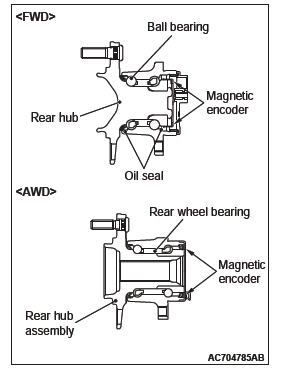
STEP 11. Check whether the DTC is reset.
- Erase the DTC.
- Drive the vehicle at 12mph (20 km/h) or higher.
NOTE: The ABS warning light does not turn OFF in some cases unless the vehicle runs at 12mph (20 km/h) or higher.
Q: Is DTC C1048 set?
YES : Replace the wheel speed sensor <RL>. Then go to Step 12.
NO : Intermittent malfunction (Refer to GROUP 00 − How to Use Troubleshooting/How to Cope with Intermittent Malfunctions).
STEP 12. Check whether the DTC is reset.
- Erase the DTC.
- Drive the vehicle at 12 mph (20 km/h) or higher.
NOTE: The ABS warning light does not turn OFF in some cases unless the vehicle runs at 12 mph (20 km/h) or higher.
Q: Is DTC C1048 set?
YES : Replace the hydraulic unit (integrated with ASC-ECU). Then go to Step 13.
NO : The procedure is complete.
STEP 13. Check whether the DTC is reset.
- Erase the DTC.
- Drive the vehicle at 12 mph (20 km/h) or higher.
NOTE: The ABS warning light does not turn OFF in some cases unless the vehicle runs at 12 mph (20 km/h) or higher.
Q: Is DTC C1048 set?
YES : Return to Step 1.
NO : The procedure is complete.
DTC C1049: RR wheel speed sensor control phase time exceeded
Wheel Speed Sensor Circuit
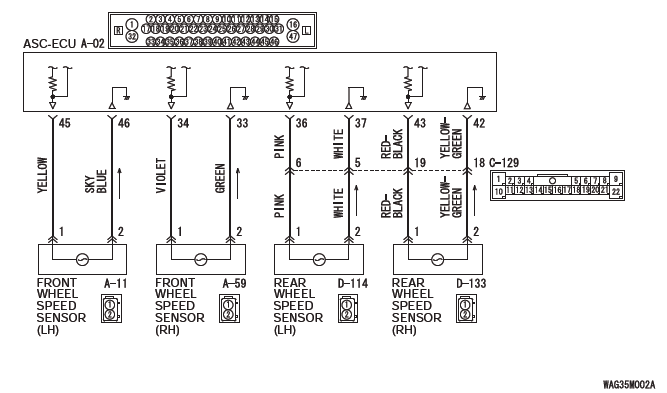
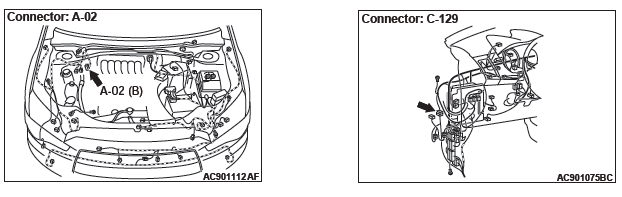
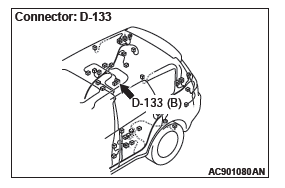
CAUTION
- If there is any problem in the CAN bus lines, an incorrect diagnostic trouble code may be set. Prior to this diagnosis, diagnose the CAN bus lines (Refer to GROUP 54C − CAN Bus Line Diagnostic Flow).
- Whenever ECU is replaced, ensure that the CAN bus lines are normal.
- When the hydraulic unit (integrated with ASC-ECU) is replaced, always carry out the calibration of the steering wheel sensor, the G and yaw rate sensor and brake fluid pressure sensor.
OPERATION
- The wheel speed sensor is a kind of a pulse generator. It consists of encoders (a plate on which north and south pole sides of the magnets are arranged alternately) for detecting the wheel speed which rotates at the same speed of the wheels and wheel speed sensors. This sensor outputs frequency pulse signals in proportion to the wheel speed.
- The pulse signals, which the wheel speed sensor creates, are sent to ASC-ECU. ASC-ECU uses the frequency of the pulse signals to determine the wheel speed.
DTC SET CONDITIONS
This diagnostic trouble code is set if any malfunction below is found:
- When the brake fluid pressure is decreased for a long time.
- When the brake fluid pressure is held for a long time.
PROBABLE CAUSES
- Damaged wiring harness and connectors
- External noise interference
- Malfunction of wheel speed sensor
- ASC-ECU malfunction
- Excessive gap between the wheel speed sensor and the wheel speed detection encoder
- Adhesion of foreign materials on the wheel speed sensor
- Adhesion of foreign materials on the wheel speed detection encoder
- Wheel bearing malfunction
- Improper installation of the wheel speed sensor
- Deformation of the wheel speed detection encoder
- Disturbance of magnetization pattern for wheel speed detection encoder
- Missing teeth of the wheel speed detection encoder
DIAGNOSIS

