Mitsubishi Outlander: DTC B1731, B1761, B1A08, B1A09, B1A0A, B1A0B, B1A10, B1A11, B1A12, B1A13, B1A24, B1A25, B1A28, B1A35, B2101, B2102, B2204, B2206
DTC B1731: Engine Control Module communication timeout
CAUTION
- When the DTC B1731 is set, be sure to diagnose the CAN bus line.
- When replacing the ECU, always check that the communication circuit is normal.
DTC SET CONDITION
KOS-ECU checks that the Engine Control Module data has been received via the CAN bus lines, and if not, sets the DTC No. B1731.
TECHNICAL DESCRIPTION (COMMENT)
If no data [ETACS transmits engine random number data to KOS-ECU via the CAN bus lines] is received from the Engine Control Module via the CAN bus lines when the ignition switch is turned to ON position, it is judged as abnormal.
TROUBLESHOOTING HINTS
- Malfunction of CAN bus line
- Malfunction of KOS-ECU
- Malfunction of engine control module
- Malfunction of ETACS-ECU
DIAGNOSIS
Required Special Tools:
- MB991958: Scan Tool (M.U.T.-III Sub Assembly)
- MB991824: Vehicles Communication Interface (V.C.I.)
- MB991827: M.U.T.-III USB Cable
- MB991910: M.U.T.-III Main Harness A (Vehicles with CAN communication system)
STEP 1. Using scan tool MB991958, diagnose the CAN bus line.
CAUTION To prevent damage to scan tool (MB991958), always turn the ignition switch to the "LOCK" (OFF) position before connecting or disconnecting scan tool (MB991958).
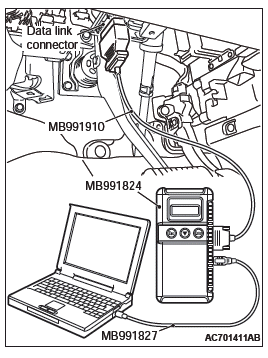
- Connect scan tool MB991958 to the data link connector.
- Turn the ignition switch to the "ON" position.
- Diagnose the CAN bus line.
- Turn the ignition switch to the "LOCK" (OFF) position.
Q: Is the CAN bus line found to be normal?
YES : Go to Step 2.
NO : Repair the CAN bus line. (Refer to GROUP 54C, Diagnosis). On completion, go to Step 2.
STEP 2. Using scan tool MB991958, read the Engine Control Module diagnostic trouble code
Check again if the DTC is set to the engine control module.
Q: Is the DTC set?
YES : Troubleshoot the MFI system (Refer to GROUP 13A, Diagnostic trouble code chart <2.4L Engine> or GROUP 13B, Diagnostic trouble code chart <3.0L Engine>).
NO : Go to Step 3.
STEP 3. Using scan tool MB991958, read the other system diagnostic trouble code.
Check if DTC U0100 is set to ETACS-ECU.
Q: Is the DTC set?
YES : Go to Step 5.
NO : Go to Step 4.
STEP 4. Recheck for diagnostic trouble code.
Check again if the DTC is set to the KOS-ECU.
- Turn the ignition switch from "LOCK" (OFF) position to "ON" position.
- Check if DTC is set.
- Turn the ignition switch to the "LOCK" (OFF) position.
Q: Is the DTC set?
YES : Replace KOS-ECU and register the ID codes. After registering the ID codes, go to Step 6.
NO : The trouble can be an intermittent malfunction (Refer to GROUP 00 − How to use Troubleshooting/inspection Service Points − How to Cope with Intermittent Malfunction).
STEP 5. Recheck for diagnostic trouble code.
Check again if the DTC is set to the KOS-ECU.
- Turn the ignition switch from "LOCK" (OFF) position to "ON" position.
- Check if DTC is set.
- Turn the ignition switch to the "LOCK" (OFF) position.
Q: Is the DTC set?
YES : Replace the engine control module and record the VIN (Refer to GROUP 00 - How To Perform Vehicle Identification Number (VIN) Writing). Then go to Step 6.
NO : The procedure is complete.
STEP 6. Recheck for diagnostic trouble code.
Check again if the DTC is set to the WCM.
- Turn the ignition switch from "LOCK" (OFF) position to "ON" position.
- Check if DTC is set.
- Turn the ignition switch to the "LOCK" (OFF) position.
Q: Is the DTC set?
YES : Replace the ETACS-ECU.
NO : The procedure is complete.
DTC B1761: VIN code not programmed
CAUTION
- When DTC No. B1761 is set, be sure to diagnose the CAN bus line.
- When replacing the ECU, always check that the communication circuit is normal.
DTC SET CONDITION
KOS-ECU sets DTC B1761 when no VIN is recorded in it.
TECHNICAL DESCRIPTION (COMMENT)
KOS-ECU determines that the abnormality is present when no VIN is recorded in it.
TROUBLESHOOTING HINTS
- VIN not programmed
- Malfunction of the KOS-ECU
DIAGNOSIS
Required Special Tools:
- MB991958: Scan Tool (M.U.T.-III Sub Assembly)
- MB991824: Vehicles Communication Interface (V.C.I.)
- MB991827: M.U.T.-III USB Cable
- MB991910: M.U.T.-III Main Harness A (Vehicles with CAN communication system)
STEP 1. Using scan tool MB991958, diagnose the CAN bus line.
CAUTION To prevent damage to scan tool (MB991958), always turn the ignition switch to the "LOCK" (OFF) position before connecting or disconnecting scan tool (MB991958).
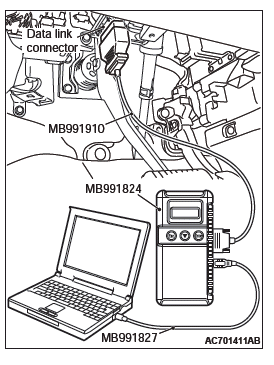
- Connect scan tool MB991958 to the data link connector.
- Turn the ignition switch to the "ON" position.
- Diagnose the CAN bus line.
- Turn the ignition switch to the "LOCK" (OFF) position.
Q: Is the CAN bus line found to be normal?
YES : Go to Step 2.
NO : Repair the CAN bus line. (Refer to GROUP 54C, Diagnosis).
STEP 2. Register the VIN and recheck the diagnostic trouble code.
Register VIN in KOS-ECU (Refer to GROUP 00 − How to Perform Vehicle Identification Number (VIN) Writing) and recheck if the DTC is set.
- Turn the ignition switch from the "LOCK" (OFF) position to the "ON" position.
- Check if DTC is set.
- Turn the ignition switch to the "LOCK" (OFF) position.
Q: Is the DTC set?
YES : Replace KOS-ECU and register the ID codes.
NO : The procedure is complete.
DTC B1A08: Keyless/KOS key1 performance
DTC B1A09: Keyless/KOS key2 performance
DTC B1A0A: Keyless/KOS key3 performance
DTC B1A0B: Keyless/KOS key4 performance
CAUTION When replacing the ECU, always check that the communication circuit is normal.
DTC SET CONDITION
The mechanism which automatically changes a code for lock/unlock each time a lock operation is performed is referred to as a rolling code. If KOS-ECU receives wrong signal (out of synchronization of a rolling code) from the keyless operation key, KOS-ECU memorizes DTC B1A08, B1A09, B1A0A or B1A0B.
TECHNICAL DESCRIPTION (COMMENT)
- B1A08: If the difference between the rolling code for the keyless operation key 1 (the first keyless operation key registered with KOS-ECU) and that memorized by KOS-ECU is large, it is judged as abnormal.
- B1A09: If the difference between the rolling code for the keyless operation key 2 (the second keyless operation key registered with KOS-ECU) and that memorized by KOS-ECU is large, it is judged as abnormal.
- B1A0A: If the difference between the rolling code for the keyless operation key 3 (the third keyless operation key registered with KOS-ECU) and that memorized by KOS-ECU is large, it is judged as abnormal.
- B1A0B: If the difference between the rolling code for the keyless operation key 4 (the fourth keyless operation key registered with KOS-ECU) and that memorized by KOS-ECU is large, it is judged as abnormal.
TROUBLESHOOTING HINTS
- Rolling code out of synchronization
- Malfunction of the keyless operation key
- Malfunction of the KOS-ECU
DIAGNOSIS
STEP 1. Synchronize the rolling code and recheck the diagnostic trouble code.
Synchronize the rolling codes, and check whether the DTC is reset.
- Synchronize the rolling code.
- Push the lock button or unlock button of keyless operation key twice or more.
- If the keyless operation does not resume by the procedure above, register the key again.
- Recheck if the diagnostic trouble code is set.
- Push the lock button or unlock button of keyless operation key.
- Check if the diagnostic trouble code is set.
Q: Is the DTC set?
YES : Go to Step 2.
NO : The diagnosis is complete.
STEP 2. Check whether the diagnostic trouble code is reset.
Replace the keyless operation key by which the diagnostic trouble code is set with a new one, register the key, and recheck if the diagnostic trouble code is set.
- Push the lock button or unlock button of keyless operation key.
- Check if the diagnostic trouble code is set.
Q: Is the DTC set?
YES : Replace KOS-ECU and register the ID codes.
NO : The diagnosis is complete.
DTC B1A10 Keyless/KOS key 1 low battery
DTC B1A11 Keyless/KOS key 2 low battery
DTC B1A12 Keyless/KOS key 3 low battery
DTC B1A13 Keyless/KOS key 4 low battery
CAUTION When replacing the ECU, always check that the communication circuit is normal.
DTC SET CONDITION
If KOS-ECU receives the keyless operation key low battery voltage signal, KOS-ECU sets the DTC B1A10, B1A11, B1A12, or B1A13.
TECHNICAL DESCRIPTION (COMMENT)
- B1A10: If KOS-ECU receives the keyless operation key 1 (the first keyless operation key registered with KOS-ECU) low battery voltage signal in five consecutive times, it is judged as abnormal.
- B1A11: If KOS-ECU receives the keyless operation key 2 (the second keyless operation key registered with KOS-ECU) low battery voltage signal in five consecutive times, it is judged as abnormal.
- B1A12: If KOS-ECU receives the keyless operation key 3 (the third keyless operation key registered with KOS-ECU) low battery voltage signal in five consecutive times, it is judged as abnormal.
- B1A13: If KOS-ECU receives the keyless operation key 4 (the fourth keyless operation key registered with KOS-ECU) low battery voltage signal in five consecutive times, it is judged as abnormal.
TROUBLESHOOTING HINTS
- Malfunction of the keyless operation key battery
- Malfunction of the keyless operation key
- Malfunction of KOS-ECU
DIAGNOSIS
STEP 1. Replace the battery in the keyless operation key and recheck the diagnostic trouble code.
Replace the battery of the keyless operation key for which the DTC is set, and check whether the DTC is reset.
- Replace the battery of the keyless operation key for which the DTC is set.
- Erase the DTC.
- Turn the ignition switch from the LOCK (OFF) position to the ON position.
- Lock or unlock the keyless operation key.
- Check if the DTC is set.
Q: Is the DTC set?
YES : Go to Step 2.
NO : The procedure is complete. (Discharged battery)
STEP 2. Replace the keyless operation key and recheck the diagnostic trouble code.
Replace the keyless operation key for which the DTC is set with a new one, register the encrypted code and keyless operation key ID, and check whether the DTC is reset.
- Erase the DTC.
- Turn the ignition switch from the LOCK (OFF) position to the ON position.
- Check if the DTC is set.
Q: Is the DTC set?
YES : Replace KOS-ECU and register the ID codes. NO : The procedure is complete.
DTC B1A24: Key ID not registered
CAUTION
- When the DTC B1A24 is set, be sure to diagnose the CAN bus line.
- When replacing the ECU, always check that the communication circuit is normal.
DTC SET CONDITION
KOS-ECU sets the DTC B1A24 when the key ID was not registered in it.
TECHNICAL DESCRIPTION (COMMENT)
KOS-ECU determines that the abnormality is present, if the key ID is not registered in it when the ignition switch is turned ON.
ROUBLESHOOTING HINTS
- Key ID not registered
- Malfunction of the keyless operation key
- Malfunction of KOS-ECU
DIAGNOSIS
Required Special Tools:
- MB991958: Scan Tool (M.U.T.-III Sub Assembly)
- MB991824: Vehicles Communication Interface (V.C.I.)
- MB991827: M.U.T.-III USB Cable
- MB991910: M.U.T.-III Main Harness A (Vehicles with CAN communication system)
STEP 1. Using scan tool MB991958, diagnose the CAN bus line.
CAUTION To prevent damage to scan tool (MB991958), always turn the ignition switch to the "LOCK" (OFF) position before connecting or disconnecting scan tool (MB991958).
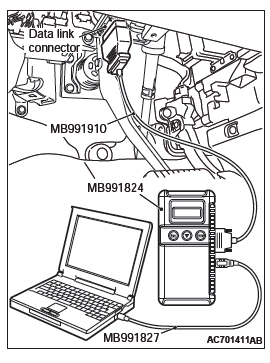
- Connect scan tool MB991958 to the data link connector.
- Turn the ignition switch to the "ON" position.
- Diagnose the CAN bus line.
- Turn the ignition switch to the "LOCK" (OFF) position.
Q: Is the CAN bus line found to be normal?
YES : Go to Step 2.
NO : Repair the CAN bus line.
STEP 2. Register the key ID and recheck the diagnostic trouble code.
Register the key ID and keyless operation key ID of the keyless operation key by which the DTC is set, and recheck if the DTC is set.
- Turn the ignition switch from the "LOCK" (OFF) position to the "ON" position.
- Check if the DTC is set.
Q: Is the diagnostic trouble code set?
YES : Replace KOS-ECU and register the ID codes.
NO : The procedure is complete.
DTC B1A25: Key ID unmatched
CAUTION
- When the DTC B1A25 is set, be sure to diagnose the CAN bus line.
- When replacing the ECU, always check that the communication circuit is normal.
DTC SET CONDITION
KOS-ECU sets the DTC B1A25 when the received key ID is different from the one registered in it.
TECHNICAL DESCRIPTION (COMMENT)
KOS-ECU determines that the abnormality is present, if the key ID does not match the one registered in it when the ignition switch is turned ON.
TROUBLESHOOTING HINTS
- Malfunction of the keyless operation key
- Accessory key not registered
- Accessory KOS-ECU not registered
- Key is registered to another vehicle
- Malfunction of KOS-ECU
DIAGNOSIS
Required Special Tools:
- MB991958: Scan Tool (M.U.T.-III Sub Assembly)
- MB991824: Vehicles Communication Interface (V.C.I.)
- MB991827: M.U.T.-III USB Cable
- MB991910: M.U.T.-III Main Harness A (Vehicles with CAN communication system)
STEP 1. Using scan tool MB991958, diagnose the CAN bus line.
CAUTION To prevent damage to scan tool (MB991958), always turn the ignition switch to the "LOCK" (OFF) position before connecting or disconnecting scan tool (MB991958).
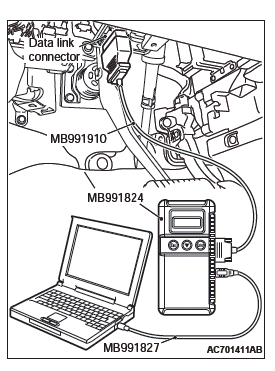
- Connect scan tool MB991958 to the data link connector.
- Turn the ignition switch to the "ON" position.
- Diagnose the CAN bus line.
- Turn the ignition switch to the "LOCK" (OFF) position.
Q: Is the CAN bus line found to be normal?
YES : Go to Step 2.
NO : Repair the CAN bus line.
STEP 2. Register the key ID and recheck the diagnostic trouble code.
- Register the key ID and keyless operation key ID of the keyless operation key by which the DTC is set, and recheck if the DTC is set.
- Turn the ignition switch from the "LOCK" (OFF) position to the "ON" position.
Check if the DTC is set.
Q: Is the DTC set?
YES : Go to Step 3.
NO : The procedure is complete.
STEP 3. Replace the keyless operation key and recheck the diagnostic trouble code.
Replace the keyless operation key for which the DTC is set with the other key, and check whether the DTC is reset.
- Turn the ignition switch from the "LOCK" (OFF) position to the "ON" position.
- Check if the DTC is set.
Q: Is the DTC set?
YES : Go to Step 4.
NO : Go to Step 5.
STEP 4. Register the key ID and recheck the diagnostic trouble code.
Register the key ID and keyless operation key ID of the keyless operation key by which the DTC is set, and recheck if the DTC is set.
- Turn the ignition switch from the "LOCK" (OFF) position to the "ON" position.
- Check if the DTC is set.
Q: Is the DTC set?
YES : Go to Step 5.
NO : The procedure is complete.
STEP 5. Replace the keyless operation key and recheck the diagnostric trouble code.
Replace the keyless operation key for which the DTC is set with a new one, register the key ID and keyless operation key ID, and check whether the DTC is reset.
- Turn the ignition switch from the "LOCK" (OFF) position to the "ON" position.
- Check if the DTC is set.
Q: Is the DTC set?
YES : Replace KOS-ECU and register the ID codes.
NO : The procedure is complete.
DTC B1A28: Engine control module authenticate error
CAUTION
- When the DTC B1A28 is set, be sure to diagnose the CAN bus line.
- When replacing the ECU, always check that the communication circuit is normal.
DTC SET CONDITION
If the key certification result by KOS-ECU does not match with the engine control module status, KOS-ECU sets the DTC B1A28.
TECHNICAL DESCRIPTION (COMMENT)
KOS-ECU determines that the abnormality is present, if the key certification result and the engine control module status do not match after the engine start permission communication is completed.
TROUBLESHOOTING HINTS
- Malfunction of CAN bus line
- Malfunction of KOS-ECU
- Engine control module malfunction
- VIN registered in engine control module unmatched
DIAGNOSIS
Required Special Tools:
- MB991958: Scan Tool (M.U.T.-III Sub Assembly)
- MB991824: Vehicles Communication Interface (V.C.I.)
- MB991827: M.U.T.-III USB Cable
- MB991910: M.U.T.-III Main Harness A (Vehicles with CAN communication system)
STEP 1. Using scan tool MB991958, diagnose the CAN bus line.
CAUTION To prevent damage to scan tool (MB991958), always turn the ignition switch to the "LOCK" (OFF) position before connecting or disconnecting scan tool (MB991958).
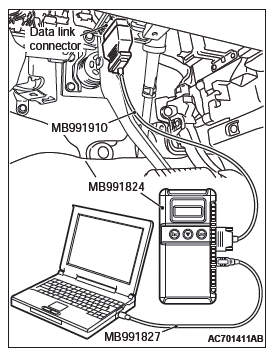
- Connect scan tool MB991958 to the data link connector.
- Turn the ignition switch to the "ON" position.
- Diagnose the CAN bus line.
- Turn the ignition switch to the "LOCK" (OFF) position.
Q: Is the CAN bus line found to be normal?
YES : Go to Step 2.
NO : Repair the CAN bus line.
STEP 2. Using scan tool MB991958, read the engine control module diagnostic trouble code.
Check again if the DTC is set to the engine control module.
Q: Is the DTC set?
YES : Troubleshoot the MFI system (Refer to GROUP 13A, Diagnostic trouble code chart <2.4L Engine> or GROUP 13B, Diagnostic trouble code chart <3.0L Engine>).
NO : Go to Step 3.
STEP 3. Using scan tool MB991958, read the diagnostic trouble code.
Check if the DTC is set to the KOS-ECU.
- Turn the ignition switch from the "LOCK" (OFF) position to the "ON" position.
- Check if the DTC is set.
Q: Is DTC B1761 or B2206 set other than B1A28?
YES : Perform the troubleshooting for each DTC.
STEP 4. Recheck for diagnostic trouble code.
Check again if the DTC is set to the KOS-ECU.
- Turn the ignition switch from the "LOCK" (OFF) position to the "ON" position.
- Check if the DTC is set.
Q: Is the DTC set?
YES : Replace KOS-ECU and register the ID codes. Then go to Step 5.
NO : The diagnosis is complete.
STEP 5. Recheck for diagnostic trouble code.
Check again if the DTC is set to the KOS-ECU.
- Turn the ignition switch from the "LOCK" (OFF) position to the "ON" position.
- Check if the DTC is set.
Q: Is the DTC set?
YES : Replace the engine control module and record VIN.
NO : The procedure is complete.
DTC B1A35: Transponder read error
CAUTION
- When the DTC B1A35 is set, be sure to diagnose the CAN bus line.
- When replacing the ECU, always check that the communication circuit is normal.
DTC SET CONDITION
If no transponder data can be received, KOS-ECU sets the DTC B1A35.
TECHNICAL DESCRIPTION (COMMENT)
KOS-ECU determines that the abnormality is present, if it cannot receive the key ID for the emergency key when the ignition switch is turned ON.
TROUBLESHOOTING HINTS
- Insufficient inverse insertion of keyless operation key at the emergency operation
- Malfunction of CAN bus line
- Malfunction of the keyless operation key
- Interference of the key ID
- Malfunction of KOS-ECU
- Ignition switch ON by the emergency key only
DIAGNOSIS
Required Special Tools:
- MB991958: Scan Tool (M.U.T.-III Sub Assembly)
- MB991824: Vehicles Communication Interface (V.C.I.)
- MB991827: M.U.T.-III USB Cable
- MB991910: M.U.T.-III Main Harness A (Vehicles with CAN communication system)
STEP 1. Sufficiently insert the keyless operation key in the inverted direction at the emergency operation, and recheck the diagnostic trouble code.
With the emergency operation by the sufficient inverse insertion of keyless operation key, recheck if the DTC is set.
CAUTION To prevent damage to scan tool (MB991958), always turn the ignition switch to the "LOCK" (OFF) position before connecting or disconnecting scan tool (MB991958).
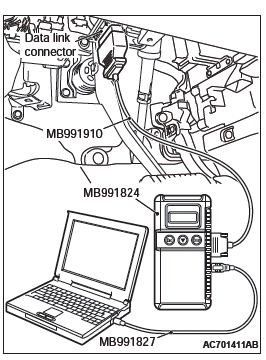
- Connect scan tool MB991958 to the data link connector.
- With the emergency operation by the sufficient inverse insertion of keyless operation key, turn the ignition switch from the LOCK (OFF) position to the ON position.
- Check if DTC is set.
- Turn the ignition switch to the "LOCK" (OFF) position.
Q: Is the DTC set?
YES : Go to Step 2.
NO : The procedure is complete.
STEP 2. Using scan tool MB991958, diagnose the CAN bus line.
- Turn the ignition switch to the "ON" position.
- Diagnose the CAN bus line.
- Turn the ignition switch to the "LOCK" (OFF) position.
Q: Is the CAN bus line found to be normal?
YES : Go to Step 3.
NO : Repair the CAN bus line.
STEP 3. Check the emergency key and keyless operation key inserted in the key cylinder for interference.
Check if there are other keys or anything that interferes with the communication (things that generate radio waves such as magnets and an air-cleaning device that has a power plug) near the key inserted in the key cylinder.
Q: Are there other keys or anything that interferes with the communication?
YES : Move away or remove other keys or anything that interferes with the communication, and go to Step 4.
NO : Go to Step 5.
STEP 4. Recheck for diagnostic trouble code.
Check again if the DTC is set to the KOS-ECU.
- Turn the ignition switch from "LOCK" (OFF) position to "ON" position.
- Check if DTC is set.
- Turn the ignition switch to the "LOCK" (OFF) position.
Q: Is the DTC set?
YES : Go to Step 5.
NO : The trouble can be an intermittent malfunction.
STEP 5. Replace the keyless operation key and recheck the diagnostic trouble code.
Replace the keyless operation key for which the DTC is set with the other key, and check whether the DTC is reset.
- Turn the ignition switch from the "LOCK" (OFF) position to the "ON" position.
- Check if the DTC is set.
Q: Is the DTC set?
YES : Go to Step 6.
NO : Go to Step 7.
STEP 6. Register the key ID and recheck the diagnostic trouble code.
Register the key ID and keyless operation key ID of the keyless operation key by which the DTC is set, and recheck if the DTC is set.
- Turn the ignition switch from the "LOCK" (OFF) position to the "ON" position.
- Check if the DTC is set.
Q: Is the DTC set?
YES : Go to Step 7.
NO : The procedure is complete.
STEP 7. Replace the keyless operation key and recheck the diagnostic trouble code.
Replace the keyless operation key for which the DTC is set with a new one, register the key ID and keyless operation key ID, and check whether the DTC is reset.
- Turn the ignition switch from the "LOCK" (OFF) position to the "ON" position.
- Check if the DTC is set.
Q: Is the DTC set?
YES : Replace KOS-ECU and register the ID codes.
NO : The procedure is complete.
DTC B2101: IG SW start POS.circuit low
DTC B2102: IG SW start POS.circuit high
CAUTION
- If the DTC B2101 or B2102 is set in KOS-ECU, always diagnose the CAN bus lines.
- Before replacing the ECU, ensure that the communication circuit is normal.
KOS-ECU Communication Circuit
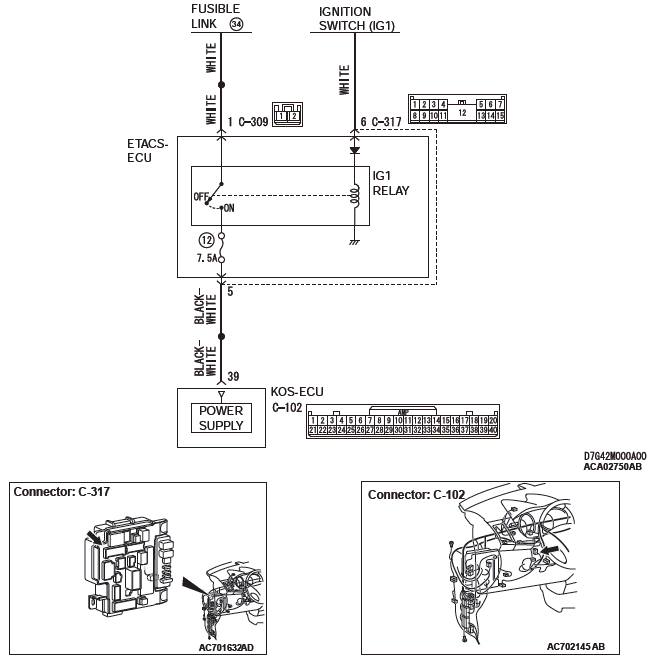
DTC SET CONDITION
If the actual ignition switch status is different from the ignition switch status information received from ETACS-ECU via CAN, KOS-ECU sets the diagnostic trouble code No. B2101 or B2102.
TECHNICAL DESCRIPTION (COMMENT)
If the difference in the ignition switch level shown below occurs consecutively 10 times with the ignition switch being the ON position or START position, when the CAN message (ignition switch position information) from ETACS-ECU, KOS-ECU determines that there is a problem.
B2101
- Status of ignition switch: ON position
- Ignition switch position information: OFF
B2102
- Status of ignition switch: OFF position
- Ignition switch position information: ON
TROUBLESHOOTING HINTS
- Malfunction of CAN bus line
- Malfunction of the KOS-ECU
- Malfunction of the ignition switch
- Damaged wiring harness and connectors
- Malfunction of ETACS-ECU
DIAGNOSIS
Required Special Tools:
- MB991958: Scan Tool (M.U.T.-III Sub Assembly)
- MB991824: Vehicles Communication Interface (V.C.I.)
- MB991827: M.U.T.-III USB Cable
- MB991910: M.U.T.-III Main Harness A (Vehicles with CAN communication system)
STEP 1. Using scan tool MB991958, diagnose the CAN bus line.
CAUTION To prevent damage to scan tool (MB991958), always turn the ignition switch to the "LOCK" (OFF) position before connecting or disconnecting scan tool (MB991958).
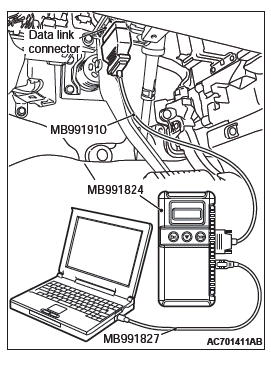
- Connect scan tool MB991958 to the data link connector.
- Turn the ignition switch to the "ON" position.
- Diagnose the CAN bus line.
- Turn the ignition switch to the "LOCK" (OFF) position.
Q: Is the CAN bus line found to be normal?
YES : Go to Step 2.
NO : Repair the CAN bus line.
STEP 2. Check ETACS-ECU connector C-317 and KOS-ECU connector C-102 for loose, corroded or damaged terminals, or terminals pushed back in the connector.
Q: Is ETACS-ECU connector C-317 and KOS-ECU connector C-102 in good condition?
YES : Go to Step 3.
NO : Repair the defective connector.
STEP 3. Check the wiring harness between KOS-ECU connector C-102 (terminal No.39) and ETACS-ECU connector C-317 (terminal No.5).
- Check the power supply line for open circuit.
Q: Is the wiring harness between KOS-ECU connector C-102 (terminal No. 39) and ETACS-ECU connector C-317 (terminal No. 5) in good condition?
YES : Go to Step 4.
NO : Repair the wiring harness.
STEP 4. Using scan tool MB991958, check data list.
Use the ETACS-ECU data list to check the signals related to the ignition voltage.
Turn the ignition switch from "LOCK" (OFF) position to "ON" position.
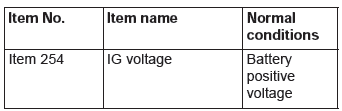
Q: Does scan tool MB991958 display the item "IG voltage" as normal condition?
YES : Go to Step 5.
NO : Diagnose the ETACS-ECU. Refer to GROUP 54A, Diagnosis.
STEP 5. Recheck for diagnostic trouble code.
Check again if the DTC is set to the WCM.
- Erase the DTC.
- Turn the ignition switch from "LOCK" (OFF) position to "ON" position.
- Check if DTC is set.
- Turn the ignition switch to the "LOCK" (OFF) position.
Q: Is the DTC set?
YES : Replace KOS-ECU and register the ID codes. NO : The trouble can be an intermittent malfunction.
DTC B2204: Coding data mismatch
CAUTION
- When the DTC B2204 is set, be sure to diagnose the CAN bus line.
- When replacing the ECU, always check that the communication circuit is normal.
DTC SET CONDITION
If the vehicle information data transmitted from the ETACS-ECU via the CAN bus lines is different from that registered in the KOS-ECU, the KOS-ECU sets DTC No. B2204.
TECHNICAL DESCRIPTION (COMMENT)
KOS-ECU determines that the abnormality is present when the vehicle information registered in it does not match the vehicle information on the CAN bus lines.
TROUBLESHOOTING HINTS
- Malfunction of KOS-ECU
- Malfunction of ETACS-ECU
DIAGNOSIS
Required Special Tools:
- MB991958: Scan Tool (M.U.T.-III Sub Assembly)
- MB991824: Vehicles Communication Interface (V.C.I.)
- MB991827: M.U.T.-III USB Cable
- MB991910: M.U.T.-III Main Harness A (Vehicles with CAN communication system)
STEP 1. Using scan tool MB991958, diagnose the CAN bus line.
CAUTION To prevent damage to scan tool (MB991958), always turn the ignition switch to the "LOCK" (OFF) position before connecting or disconnecting scan tool (MB991958).
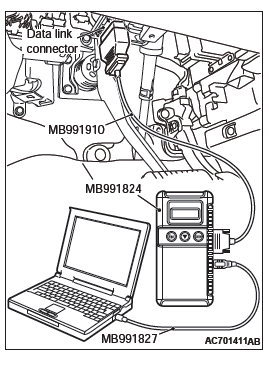
- Connect scan tool MB991958 to the data link connector.
- Turn the ignition switch to the "ON" position.
- Diagnose the CAN bus line.
- Turn the ignition switch to the "LOCK" (OFF) position.
Q: Is the CAN bus line found to be normal?
YES : Go to Step 2.
NO : Repair the CAN bus line.
STEP 2. Using scan tool MB991958, read the ETACS-ECU diagnostic trouble code
Check if a coding-related DTC is set in the ETACS-ECU.
Q: Is the DTC set?
YES : Troubleshoot the ETACS.
NO : Go to Step 3.
STEP 3. Recheck for diagnostic trouble code.
Check again if the DTC is set to the WCM.
- Erase the DTC.
- Turn the ignition switch from "LOCK" (OFF) position to "ON" position.
- Check if DTC is set.
- Turn the ignition switch to the "LOCK" (OFF) position.
Q: Is the DTC set?
YES : Replace KOS-ECU and register the ID codes. NO : The trouble can be an intermittent malfunction.
DTC B2206: VIN code mismatch
DTC SET CONDITION
KOS-ECU sets DTC B2206 when chassis number registered in it and VIN that has been transmitted on the CAN bus do not match.
TECHNICAL DESCRIPTION (COMMENT)
KOS-ECU determines that the abnormality is present when VIN registered in it and the one that has been transmitted on the CAN bus do not match.
TROUBLESHOOTING HINTS
- Malfunction of KOS-ECU (KOS-ECU being registered to another vehicle)
- Malfunction of ECM (VIN registered in ECM unmatched)
DIAGNOSIS
Required Special Tools:
- MB991958: Scan Tool (M.U.T.-III Sub Assembly)
- MB991824: Vehicles Communication Interface (V.C.I.)
- MB991827: M.U.T.-III USB Cable
- MB991910: M.U.T.-III Main Harness A (Vehicles with CAN communication system)
STEP 1. Check the VIN registered in the engine control module and the VIN of the vehicle.
Check if the VIN registered in the engine control module matches with the VIN of the vehicle.
- On the system selection screen of the scan tool, select "MFI/GDI/Diesel".
- Select "Coding".
- Select "VIN Information".
- Compare with the VIN of the vehicle.
Q: Does the VIN of the engine control module match with the VIN of the vehicle?
YES : Go to Step 2.
NO : Write the VIN to the engine control module. [Refer to GROUP 00 − How to Perform Vehicle Identification Number (VIN) Writing]. Record VIN and go to Step 2.
STEP 2. Recheck for diagnostic trouble code.
Check again if the DTC is set to the KOS-ECU.
CAUTION To prevent damage to scan tool (MB991958), always turn the ignition switch to the "LOCK" (OFF) position before connecting or disconnecting scan tool (MB991958).
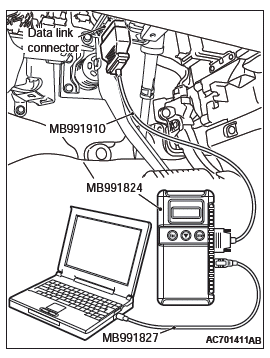
- Connect scan tool MB991958 to the data link connector.
- Turn the ignition switch to the "ON" position.
- Check if the DTC is set.
Q: Is the DTC set?
YES : Replace KOS-ECU and register the ID codes. After registering the ID codes, go to Step 3.
NO : The procedure is complete.
STEP 3. Recheck for diagnostic trouble code.
Check again if the DTC is set to the KOS-ECU.
- Turn the ignition switch to the "ON" position.
- Check if the DTC is set.
Q: Is the DTC set?
YES : Replace the engine control module and record the VIN [Refer to GROUP 00 − How To Perform Vehicle Identification Number (VIN) Writing].
NO : The procedure is complete.

